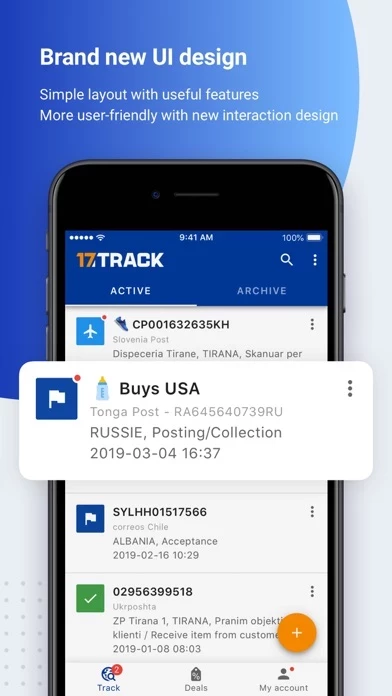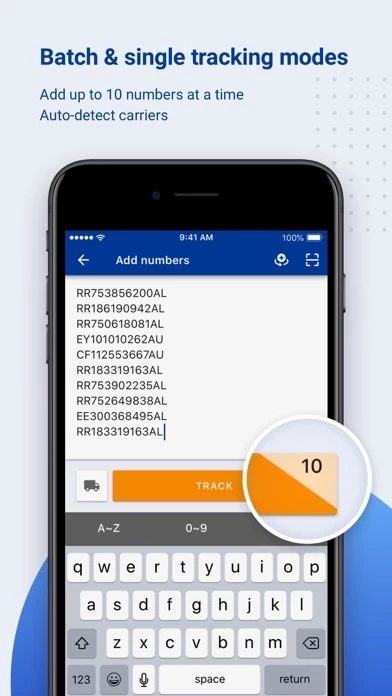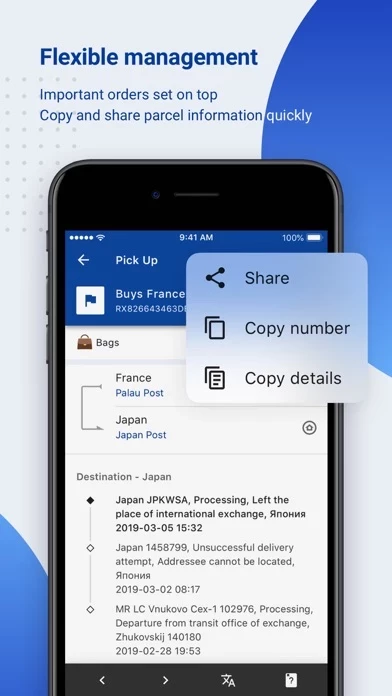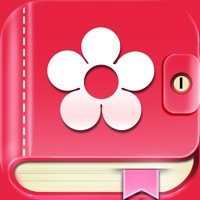How to Cancel 17TRACK Package Tracker
Published by Demon Network Tech Co., Ltd. on 2024-03-08We have made it super easy to cancel 17TRACK Package Tracker subscription
at the root to avoid any and all mediums "Demon Network Tech Co., Ltd." (the developer) uses to bill you.
Complete Guide to Canceling 17TRACK Package Tracker
A few things to note and do before cancelling:
- The developer of 17TRACK Package Tracker is Demon Network Tech Co., Ltd. and all inquiries must go to them.
- Check the Terms of Services and/or Privacy policy of Demon Network Tech Co., Ltd. to know if they support self-serve subscription cancellation:
- Cancelling a subscription during a free trial may result in losing a free trial account.
- You must always cancel a subscription at least 24 hours before the trial period ends.
Pricing Plans
**Gotten from publicly available data and the appstores.
- Standard Member: $2.99/month, auto-renewal
- Premium Member: $4.99/month, auto-renewal
Both subscriptions offer multiple devices synchronization, parcel status update notifications, and a certain number of tracking quotas per month (100 for Standard and 200 for Premium). The subscriptions can be managed through the user's account settings after purchase.
How to Cancel 17TRACK Package Tracker Subscription on iPhone or iPad:
- Open Settings » ~Your name~ » and click "Subscriptions".
- Click the 17TRACK Package Tracker (subscription) you want to review.
- Click Cancel.
How to Cancel 17TRACK Package Tracker Subscription on Android Device:
- Open your Google Play Store app.
- Click on Menu » "Subscriptions".
- Tap on 17TRACK Package Tracker (subscription you wish to cancel)
- Click "Cancel Subscription".
How do I remove my Card from 17TRACK Package Tracker?
Removing card details from 17TRACK Package Tracker if you subscribed directly is very tricky. Very few websites allow you to remove your card details. So you will have to make do with some few tricks before and after subscribing on websites in the future.
Before Signing up or Subscribing:
- Create an account on Justuseapp. signup here →
- Create upto 4 Virtual Debit Cards - this will act as a VPN for you bank account and prevent apps like 17TRACK Package Tracker from billing you to eternity.
- Fund your Justuseapp Cards using your real card.
- Signup on 17TRACK Package Tracker or any other website using your Justuseapp card.
- Cancel the 17TRACK Package Tracker subscription directly from your Justuseapp dashboard.
- To learn more how this all works, Visit here →.
How to Cancel 17TRACK Package Tracker Subscription on a Mac computer:
- Goto your Mac AppStore, Click ~Your name~ (bottom sidebar).
- Click "View Information" and sign in if asked to.
- Scroll down on the next page shown to you until you see the "Subscriptions" tab then click on "Manage".
- Click "Edit" beside the 17TRACK Package Tracker app and then click on "Cancel Subscription".
What to do if you Subscribed directly on 17TRACK Package Tracker's Website:
- Reach out to Demon Network Tech Co., Ltd. here »»
- Visit 17TRACK Package Tracker website: Click to visit .
- Login to your account.
- In the menu section, look for any of the following: "Billing", "Subscription", "Payment", "Manage account", "Settings".
- Click the link, then follow the prompts to cancel your subscription.
How to Cancel 17TRACK Package Tracker Subscription on Paypal:
To cancel your 17TRACK Package Tracker subscription on PayPal, do the following:
- Login to www.paypal.com .
- Click "Settings" » "Payments".
- Next, click on "Manage Automatic Payments" in the Automatic Payments dashboard.
- You'll see a list of merchants you've subscribed to. Click on "17TRACK Package Tracker" or "Demon Network Tech Co., Ltd." to cancel.
How to delete 17TRACK Package Tracker account:
- Reach out directly to 17TRACK Package Tracker via Justuseapp. Get all Contact details →
- Send an email to [email protected] Click to email [email protected] Click to email requesting that they delete your account.
Delete 17TRACK Package Tracker from iPhone:
- On your homescreen, Tap and hold 17TRACK Package Tracker until it starts shaking.
- Once it starts to shake, you'll see an X Mark at the top of the app icon.
- Click on that X to delete the 17TRACK Package Tracker app.
Delete 17TRACK Package Tracker from Android:
- Open your GooglePlay app and goto the menu.
- Click "My Apps and Games" » then "Installed".
- Choose 17TRACK Package Tracker, » then click "Uninstall".
Have a Problem with 17TRACK Package Tracker? Report Issue
Leave a comment:
Reviews & Common Issues: 1 Comments
By Linda Smith
1 year agoI’ve tried all of these methods to delete the app from my iphone13 pro. It does T show in the iTunes Store, it doesn’t show in storage apps etc, but the icon shows on my Home Screen and will not delete. I’ve held the icon down until it starts to jiggle. I then select the delete app option and it just refreshes and sets back on my screen it will not delete. 😩 please help
What is 17TRACK Package Tracker?
17TRACK is an all-in-one global package tracking platform. This is the official ad-free app of 17TRACK.net. 17TRACK supports over 700 worldwide carriers,including postal carriers: China post, China EMS, USPS, La poste, Correos Spain, etc.; international express carriers: DHL, FedEx, UPS, TNT, Yodel, DPD,Hermes, Toll, Aramex, SPSR, DPEX, SDA, etc. and China E-commerce carriers:Yanwen, One World, S.F. Express, YunExpress, DHL eCommerce, etc. For more carriers, they are coming up soon! You can also visit our website to enjoy more interesting features---www.17TRACK.net Main Features: [Quick and easy tracking] Track multiple carriers and batch numbers Pull-to-refresh all tracking numbers Barcode and QR code scanner supported Auto-detect carriers Auto-filter numbers from any text Custom widget for home screen [Data synchronization among different devices] Sign up an account to automatically save your tracking numbers Synchronize your data among devices: App and PC via cloud-based service [Intelligent numbers management] Add or edit memo to your tracking numbers Add categories to your tracking numbers Copy and share tracking links & results easily [Push notifications] Automatic notifications of parcel updates Email-tracking service supported [More interesting] Landscape mode supported Over 30 interface languages supported Multilingual translation for tracking information supported [Deals and featured products] Boutique stores and featured products for your selection Countles...