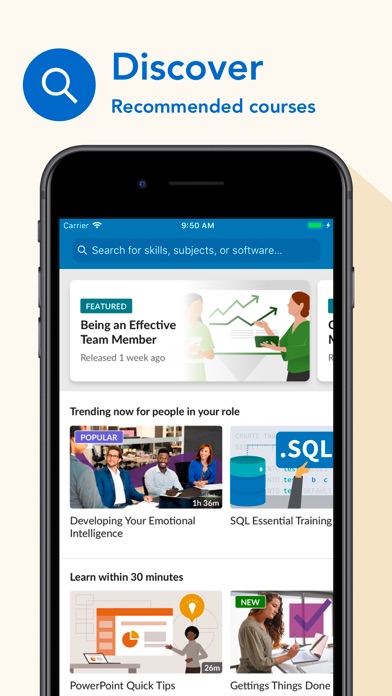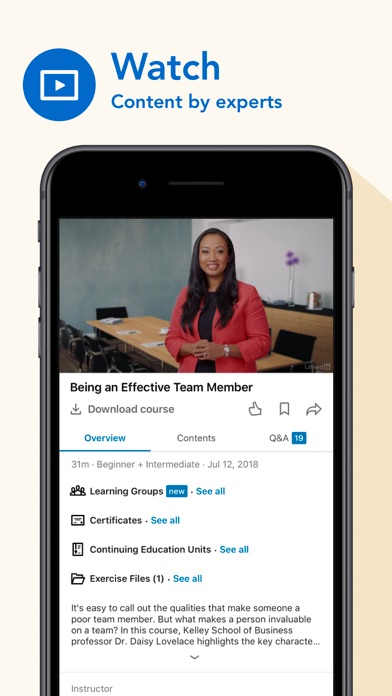How to get LinkedIn Learning for Free (No risks)
Published by LinkedIn Corporation
Last updated: 2025-04-18
Introduction to the LinkedIn Learning app
LinkedIn Learning is an online learning platform that offers over 16,700 courses in areas like business, creativity, and technology. This platform was brought into being in 2017 when LinkedIn acquired Lynda.com which is one of the oldest online learning platforms.
LinkedIn Learning has an expanding community of over 700 million users in more than 200 countries globally. Every course being offered on this platform is designed to be conveniently paced for users so everyone gets to learn at a pace that they are comfortable with. The instructors who teach these lessons are experts in their various fields who team up with LinkedIn to develop good learning content. These courses are presented via expert-led videos, tests, and practice exercise files which you can download on your device whether it is a computer or a smartphone.
LinkedIn Learning offers customized course suggestions based on your interests and skills which gives you a filtered selection that best aligns with your learning needs. Upon completion of a course, you'll be the proud recipient of a Certificate of Completion which you are free to share through your LinkedIn profile. However, this LinkedIn certificate is not accredited as they are just meant to recognize users who complete any course.
Can you access LinkedIn Learning for free?
How long is the LinkedIn learning trial?: LinkedIn Learning offers free trials to new users for 30 days when they sign up for the monthly or annual subscription plan. However, when your 30-day free trial comes to an end it will renew automatically into a paid subscription.
Users are also required to provide their credit card details to gain access to the free trial.
The free trial gives you access to unlimited library access with self-paced learning, personalized course suggestions, certificate of completion, interactive learning, and full access to LinkedIn Premium.
Official Screenshots
LinkedIn Learning Prices & Subscription
LinkedIn Learning offers two different plans which only differ in length, so the only distinguishing factor is how long users will want to enjoy the tools and resources provided on this online learning platform.
The plans will be looked at in greater detail below and they are as follows:
- LinkedIn Learning Monthly Plan: Subscribers to this premium plan get unlimited access to more than 16,700 courses, assessments, and practice exercise files. You can even download files on the mobile app for offline viewing. These and many more cost $29.99 for a month-long subscription.
- LinkedIn Learning Annual Plan: Users who subscribe to this premium plan also get to experience features. These features include; personalized course suggestions and receipt of a Certificate of Completion once they have completed a course. These and all the other features that are present in the monthly plan will cost subscribers $239.88 at a monthly rate of $19.99.
Which Learning plan is worth it?
Well, if you do enjoy studying using an online learning platform like LinkedIn Learning then the question becomes how long do you intend to continue using the service.
On the other hand, if you are not sure whether you would like to learn online, then your safest bet will be going with a monthly plan. By doing this, you familiarize yourself with the platform and what it has got to offer. If after that you are convinced that LinkedIn Learning can take care of your learning needs in the long run, then you can go for an annual subscription.
How do I start a free trial on LinkedIn Learning?
Follow these step-by-step instructions below to gain access to the 30 days free trial offering on LinkedIn Learning. They are as follows:
- Get on the LinkedIn Learning website.
- Click on "Try for free" on any plan of your choice.
- On the next page, you'll be required to provide your credit card details.
- After you've done that, click on the "Start Your Free Trial" tab.
- Congratulations, you're now free to enjoy LinkedIn Learning's premium features free of charge for 30 days.
Get a completely Free Trial with Justuseapp Privacy Cards
Companies love the bait and switch game by getting you to sign up for a free trial and charging you for a full subscription when you least expect.
Justuseapp gives you a LinkedIn Learning free trial credit card to signup for LinkedIn Learning without risks of getting charged when the trial expires or if you forget to unsubscribe on time.
Why you'll love our card:
- Our Virtual Cards are Bank-issued
- 100% Valid
- 100% Legal and
- Will pass all authorizations (cvc/cvv, address, proof of funds) by LinkedIn Learning.
- Set spending limits, freeze card, etc
- Approves only charges authorized by you.
And the best part, if you trust LinkedIn Learning and want to continue the relationship, you can fund your Card at anytime and pay for the full Subscription.
Justuseapp Privacy Cards can be funded with upto $1,500 every month. We'll also help you monitor upto 500 subscriptions and free trials so you never loose money again.
**Start monitoring your subscribed apps and payments today!**
How to cancel LinkedIn Learning free trial
Here's how to cancel your LinkedIn Learning free trial according to LinkedIn's official support page:
- Click your photo in the upper right corner of your Learning homepage.
- Click Settings.
- In the Account type: Learning section, click Manage. You’ll be redirected to the LinkedIn MY PREMIUM page.
- From the MY PREMIUM page, click Manage Premium account on the right rail.
- Click Cancel subscription.
- Complete the remaining steps for successful cancellation.