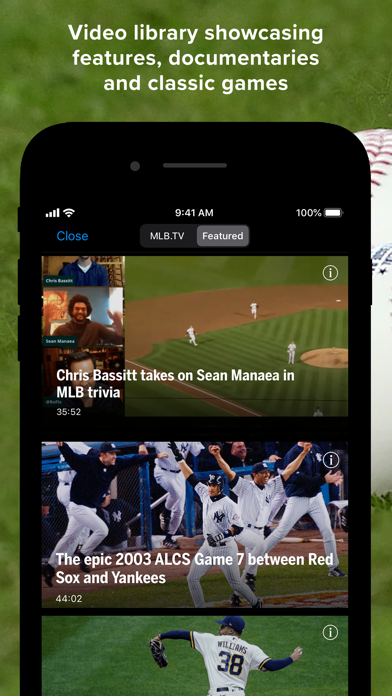How to get MLB for Free (No risks)
Published by MLB
Last updated: 2025-05-07
Getting Started with MLB - Major League Baseball app
The MLB app is the official app of Major League Baseball. The app is probably the best and most convenient way to watch live MLB games on your Android and iOS devices. Users have access to watch the MLB.TV Game of the Day for free. Although this offer is subject to blackout restrictions and requires no subscription at all.
The in-game highlights are also available for free with no blackout restrictions and no subscription is required.
Baseball lovers can follow their favorite team and enjoy enhanced Gameday pitch-by-pitch features, with realistic ballpark renderings from all 30 MLB parks. The MLB app gives baseball fans access to breaking news, game schedules, team rosters, and player stats for every team. App users can use their favorite team icon as a home screen widget for easy access to their favorite team's page.
The MLB icon home screen widget provides information about all the live scores from around the league. In addition, users can choose their favorite team to be featured on the MLB app home screen. Consequently, any item concerning your favorite team will be highlighted, whether it's on the scoreboard, in the news, or in video sections.
Is there an MLB free trial?
Of course, baseball fans can enjoy full access to this app's premium features for 7 days. To get this free trial, you would have to subscribe to MLB. TV's monthly or yearly plan.
Even if you cancel your 7-day free trial of MLB.TV Yearly or MLB.TV Monthly at any point during the 7-day free trial, you will still have access to MLB.TV for the full 7 days. However, if you do not cancel your subscription, you will be charged on the 8th day for the full Yearly or Monthly subscription fee.
Official Screenshots
Subscription Plans available on MLB - Major League Baseball app?
Below is a rundown of the MLB paid subscription packages:
- MLB TV monthly plan: Baseball lovers have access to stream MLB.TV Monthly for $24.99 per month. This app's users will be automatically charged $24.99 every 30 days until they cancel their subscription. Your subscription will automatically renew every month.
- MLB TV yearly plan: The MLB.TV yearly subscription goes for $129.99. This subscription plan will automatically renew once the subscription for the last year expires. To stop subscriptions from being renewed automatically, auto-renew must be turned off at least 24 hours before the end of the current subscription period. It is not possible to cancel your current subscription while it's still active.
- MLB Audio monthly plan: Fans can access MLB Audio for $2.99 per month. Every 30 days, you will be billed automatically through either Google Play Store or iTunes unless you turn off the auto-renewal feature.
- MLB Audio yearly plan: Fans that would love to have access to MLB Audio all year round would have to part with $19.99 annually. Subscribers to this plan will be billed $19.99 every 365 days until their subscription is canceled.
MLB TV subscribers don't need to subscribe to MLB Audio because it's available to all MLB TV subscribers for free.
Which plan is best for me?
There isn't a simple answer to this question. Baseball fans must put certain factors into consideration before picking a subscription plan. Factors like how much money you can spare for a subscription and how long you would want to have access to the app's premium features.
How to get the MLB free 7-day trial
Fans can enjoy premium baseball content on this app for a 7-day free trial by following these steps:
- Open MLB (Major League Baseball app)
- Navigate to Settings or the Game Details page of the game you would like to watch
- Select Subscribe
- Select the subscription plans that have a free trial offer
- Follow the directions prompted to you
- Make sure you cancel the subscription before your free trial is over so can avoid paying a subscription fee.
Get a completely Free Trial with Justuseapp Privacy Cards
Companies love the bait and switch game by getting you to sign up for a free trial and charging you for a full subscription when you least expect.
Justuseapp gives you a MLB free trial credit card to signup for MLB without risks of getting charged when the trial expires or if you forget to unsubscribe on time.
Why you'll love our card:
- Our Virtual Cards are Bank-issued
- 100% Valid
- 100% Legal and
- Will pass all authorizations (cvc/cvv, address, proof of funds) by MLB.
- Set spending limits, freeze card, etc
- Approves only charges authorized by you.
And the best part, if you trust MLB and want to continue the relationship, you can fund your Card at anytime and pay for the full Subscription.
Justuseapp Privacy Cards can be funded with upto $1,500 every month. We'll also help you monitor upto 500 subscriptions and free trials so you never loose money again.
**Start monitoring your subscribed apps and payments today!**
How to cancel the MLB app free trial
For iOS users:
- Visit Settings
- Scroll down to iTunes & App Store
- Tap your Apple ID
- Select View Apple ID
- In Subscriptions, Tap on Manage and you will see your subscription to cancel.
For Android users:
- Open the Google Play Store app.
- Tap Menu-> My Apps -> Subscriptions
- Select the subscription you’d like to cancel
- Tap “Cancel” and “Yes” to confirm the cancellation