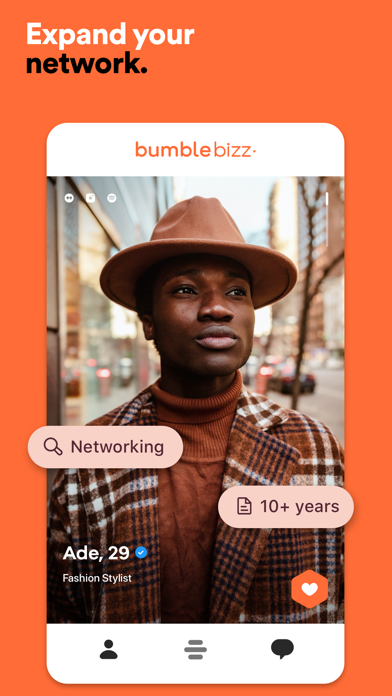How to get Bumble Dating App: Meet & Date for Free (No risks)
Published by Bumble Holding Limited
Last updated: 2025-05-12
Getting started with Bumble Premium, Boost & Spotlight plans
Bumble is a virtual dating platform that encourages people to make business connections as well as build lasting friendships. A large number of people have created accounts for Bumble to start building valuable relationships, finding friends, and making empowered connections.
If you're interested in finding a partner,
Or you simply want to grow your business network,
Make a new best friend.
Bumble might change the game for you. All you need to do is make the first move as a woman (this app allows for women to make the first move in all connections). Bumble prices itself to be abiding on the rules of love, respect and inclusion. Here, you don't just meet people. You get the opportunity to get to know these people and build a relationship while within the app, even before taking it out. All these are possible with the use of video chats, share videos while chatting with your new connections.
Bumble has so many great features and some of them include;
- Top Filters: Here the app's algorithm filters your possible connections and helps you find them.
- Spotlight: Become more visible to prospective connections by putting yourself at the top of the stack for 30 minutes.
- SuperSwipe: You can use this feature to send a message to someone you really like on the platform.
- Snooze Mode: You can hide your profile for as long as possible and still keep your matches.
Now on Bumble, the woman (in heterosexual connections), makes the first move. Both connections have 24 hours to respond to a match before it expires.
Does Bumble give free trials to their paid plans?
In a way, yes!. Bumble is an absolutely free app and according to them will always be, Bumble offers a free trial which you can use which will cover all bases including:
- Three Bumble Services all in one.
- Swipes
- In app calls and messages with other connections
If you're looking to stand out among others on Bumble, you should upgrade to the paid subscription and all the basic freebies they have for you. Remember however that it isn't necessary. You must not upgrade as most of the features already are on the freemium platform.
The free trial lasts for 7 days before you are expected to pay for an upgrade. If then you decide to cancel your free trial, you have to do so before they charge you. Once they charge you, there are no refunds.
Official Screenshots
What Subscription Plans Does Bumble Offer?
There are so many plans for you at Bumble and the list below will enlighten you further. Once you're done with your 7 day trial, you may decide that you want the premium experience while making connections. There are three plans you could subscribe to in various categories after you decide to upgrade.
They include:
- Basic free membership
- Bumble Premium
- Bumble Boost
- Bumble Spotlights
Under Bumble Premium, you have.
- Weekly: $12.99
- Monthly: $22.99
- 3 months: $46.99
- Lifetime: $139.99
Under Bumble Boost, you have:
- 1 week: $5.99
- 1 month: $9.99
- 3 months: $19.99 total
- 6 months: $33.99 total
Under Bumble Spotlights, you have:
- 1 time: $5.99 each
- 5 times: $2.60 each
- 15 times: $2.00 each
- 30 times: $1.67 each.
What's The Best Bumble Plan to Get?
This solely depends on what you want from Bumble. If you want to experience premium, you should subscribe to any of the three subscription plans above. However Bumble itself is a free app and it works just fine. You can pick a subscription only if you find that you are unsatisfied with the basic and free plan offered.
Before you get a subscription plan, you should think about your pocket and the experience you are seeking for. And maybe if you still want in, you should go with Bumble Boost fit a week or Bumble Premium. See if you like it.
How do you get Bumble free trial?
In order to get a free trial, you will first of all log onto their official website and register on their platform. Click on the Join option to start. Choose the platform you'd like to sign up with on the next screen you'll be shown.
You'll get a Code when you follow the options given. Type that Code into the box given and create a password. After that you will be directed to upload up to six pictures. Do that and press Continue then grant access to your location within the app. Your free trial has officially begun.
Get a completely Free Trial with Justuseapp Privacy Cards
Companies love the bait and switch game by getting you to sign up for a free trial and charging you for a full subscription when you least expect.
Justuseapp gives you a Bumble Dating App: Meet & Date free trial credit card to signup for Bumble Dating without risks of getting charged when the trial expires or if you forget to unsubscribe on time.
Why you'll love our card:
- Our Virtual Cards are Bank-issued
- 100% Valid
- 100% Legal and
- Will pass all authorizations (cvc/cvv, address, proof of funds) by Bumble Dating.
- Set spending limits, freeze card, etc
- Approves only charges authorized by you.
And the best part, if you trust Bumble Dating App: Meet & Date and want to continue the relationship, you can fund your Card at anytime and pay for the full Subscription.
Justuseapp Privacy Cards can be funded with upto $1,500 every month. We'll also help you monitor upto 500 subscriptions and free trials so you never loose money again.
**Start monitoring your subscribed apps and payments today!**
How to cancel Bumble free trial
This is fairly easy to do. Whether you use an Android or an Apple Product, simply do the following:
On Android:
- Open the app and click the Menu option at the top left
- Click on Bumble Boost or Premium which is underneath your profile picture
- Click on Manage your Subscription
- Then cancel.
On your iOS
- Open your phone settings and click on iTunes Store. Then on the App Store.
- Click on the Apple ID and view then sign in
- Click on the Bumble Subscription option and tap on "Cancel Subscriptions"
You're done canceling.