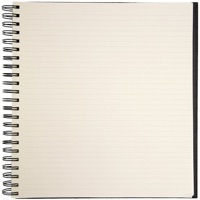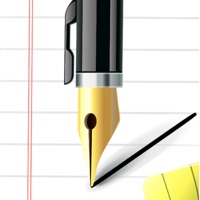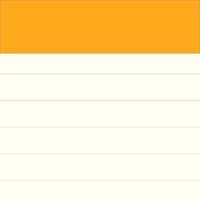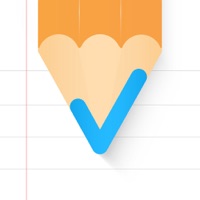Inkpad Notepad Status
Are you having issues? Select the issue you are having below and provide feedback to Inkpad Notepad.
Problems reported in the last 24 hours
📋 7 Reported Issues:
my inkpad notepad will not clear off of my android desktop, I have shut the phone down, waited 5 minutes, turned it back on and it's still there, what can I do?
Hi I’ve been using Inkpad for a number of years and this year my notes for the whole year 2022 and the first half of 2023 just disappeared without a trace. I also used notepad and notes on my iPhone and the same thing happened there two months ago. I was told to pay for a membership and then retrieve them but I was not able to. What’s going on and where is my stuff? HELP
AFter editing a note, i can't leave it to access other notes. When i press the back arrow to sync it nothing happens. using a Samsung A52
Whenever I type something in a note, the screen skips to the bottom of the note so I can no longer see the place where I was typing. I've rebooted and looked at settings, but there seems to be nothing that would fix this. Many thanks for help.
Also, I can log in on the computer and only 38 show up online. but there are 159 in my phone backup location. How can I restore them into the inkpad notepad app
My new phone has an inkpad notepad backup file showing 159 files in it but my app only shows 38 notes. How can I get them to my app
Signed in earlier today, but then it kicked me out and will only offer me the "log in using Google" page and tells me "Sign in Failed"
Have a Problem with Inkpad Notepad - Notes - To do? Report Issue
Common Inkpad Notepad Problems & Solutions. Troubleshooting Guide
Contact Support
‼️ Outages Happening Right Now
-
May 05, 2025, 10:30 PM
a user from Omaha, United States reported problems with Inkpad Notepad : Login
-
Started 14 minutes ago
-
Started 19 minutes ago
-
Started 20 minutes ago
-
Started 21 minutes ago
-
Started 21 minutes ago
-
Started 25 minutes ago
-
Started 26 minutes ago