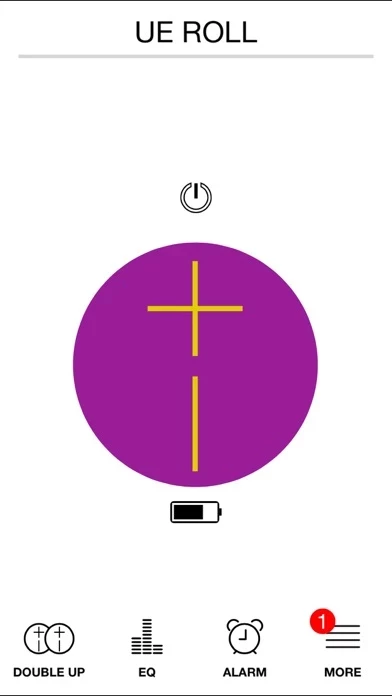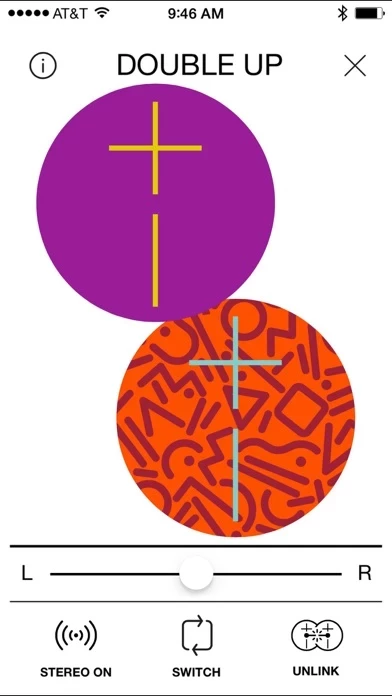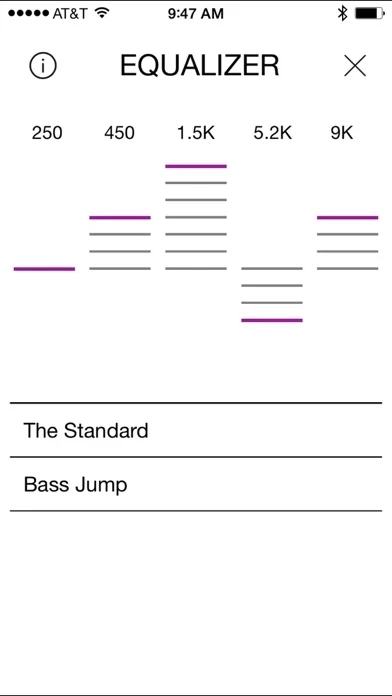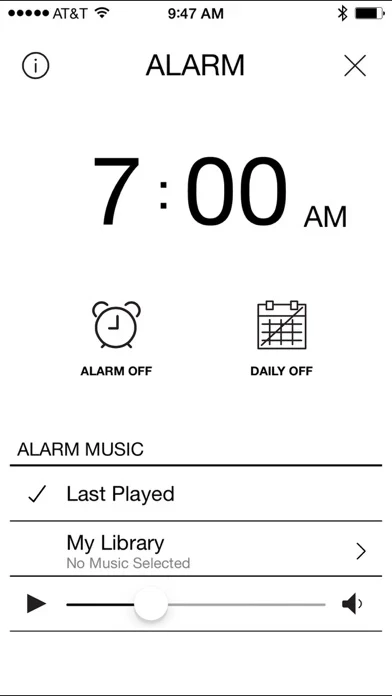UE ROLL Software
Company Name: Logitech Inc.
About: Logitech designs and manufactures personal peripherals for the needs of personal computer and laptop
users.
Headquarters: Fremont, California, United States.
UE ROLL Overview
- Double Up – Wirelessly Double Up with a second UE ROLL, UE BOOM 2, UE BOOM or UE MEGABOOM and take your party to 11.
- Continuous Updates – Wirelessly update your UE ROLL to get all the latest ear-blowing features.
UE ROLL wakes you up with your favorite songs, Spotify playlists, Pandora stations and more.
Official Screenshots
Product Details and Description of
You'd never walk all the way to your TV to turn it on and you shouldn't have to with your wireless speaker either. Use the UE ROLL app to control the party from afar and to unlock an expanding set of awesome features like our musical alarm, customizable 5-band EQ and more! - Continuous Updates – Wirelessly update your UE ROLL to get all the latest ear-blowing features. UE ROLL app's cool features include: - Double Up – Wirelessly Double Up with a second UE ROLL, UE BOOM 2, UE BOOM or UE MEGABOOM and take your party to 11. - Remote Control – Use the app as a remote control to power your UE ROLL on or off from afar. - Alarm - Start last night's party all over again. UE ROLL wakes you up with your favorite songs, Spotify playlists, Pandora stations and more. Because the party never actually stops–you just pass out. - Other cool features – Personalize your UE ROLL’s name, EQ settings, language, and more through the app.
Top Reviews
By Graysick
Great App/Product
A lot of people are leaving bad reviews because they're having issues connecting to the PRODUCT. The app is great. Many of the issues people are having can likely be attributed to user error. You should definitely download the app if you have the Roll. Allows you to install latest firmware and set alarms etc
By Reymon17
Fantastic app and app not connecting solved!
I love this app so far but I had problems connecting my speaker to the app and I found a way for the app to recognize my speaker all we have to do is turn off Bluetooth and speaker and then turn ur phones power or restart and once done reconnect speaker to Bluetooth and launch the app and kaboom problem solved ur welcome 😊
By Joey rizzle
People connect
Give us the option to delete other people from this device! Every time im home i have to tell people to disconnect from the speaker otherwise i hear all their audio 😡 Im literally fighting for a connection every time it turns on. Other than that great product.