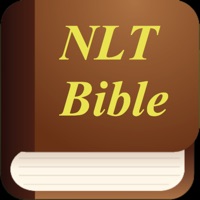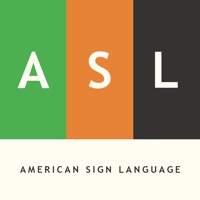Tyler SIS Student 360 Status
Are you having issues? Select the issue you are having below and provide feedback to Tyler SIS Student 360.
Summary of Tyler SIS Student 360 Problems 🔥
- Password reset not working
- Face ID not working
- App randomly stops working
- Difficult to change between students
- Doesn't show late or missing assignments easily
- Defaults to grades
📋 3 Reported Issues:
Im trying to finish my children’s online registration but on page 4 it freezes. I tried using multiple devices but i keep getting the same issue.
My district has a new google authentication sign in and now the app doesn’t work. I can’t login and it said to contact the app developer for help.
Stopped working!!
Have a Problem with Tyler SIS Student 360? Report Issue
Common Tyler SIS Student 360 Problems & Solutions. Troubleshooting Guide
Contact Support
Verified email ✔✔
E-Mail: tylersismobile@tylertech.com
Website: 🌍 Visit Tyler SIS Student 360 Website
Privacy Policy: https://www.tylertech.com/privacy
Developer: Tyler Technologies, Inc
‼️ Outages Happening Right Now
-
Started 33 minutes ago
-
Started 47 minutes ago
-
Started 49 minutes ago
-
Started 1 hour ago
-
Started 1 hour ago
-
Started 1 hour ago
-
Started 2 hours ago