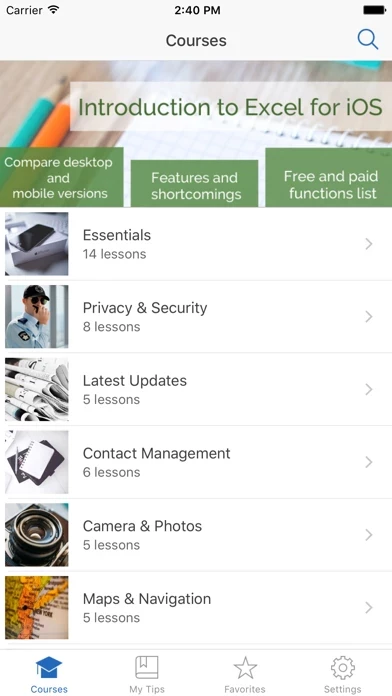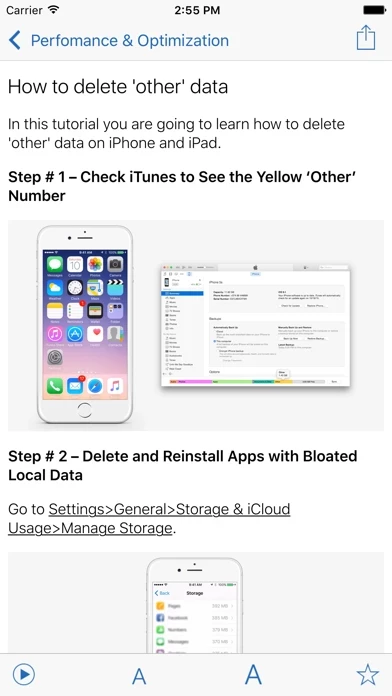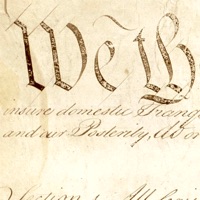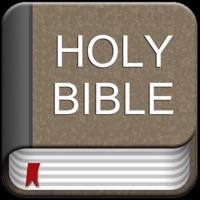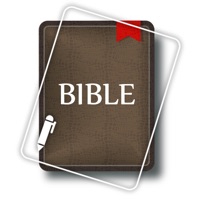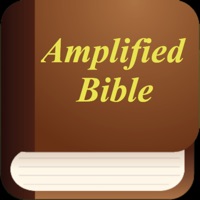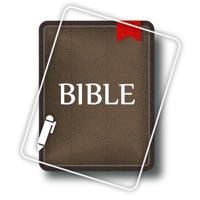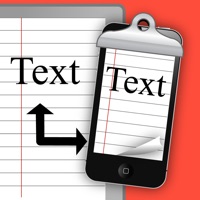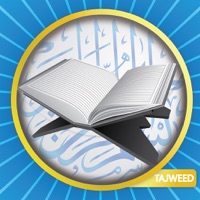Manual for iPhone with secrets, tips & tricks Software
Company Name: Anna Lozovskaya
Manual Overview
What is Manual? The app is an audioguide that provides in-depth tutorials on various aspects of iOS and iPhone 7 and 7 Plus models. It covers topics such as protecting the iPhone from theft, changing default ringtones, setting up email, using multi-touch gestures, and more.
Features
- Step-by-step tutorials on various aspects of iOS and iPhone 7 and 7 Plus models
- Covers topics such as protecting the iPhone from theft, changing default ringtones, setting up email, using multi-touch gestures, and more
- Provides tips and tricks on how to use various features of the iPhone and iOS
- Includes tutorials on how to use various apps such as Google Maps, Safari, and Photos
- Provides information on how to make the iPhone faster and use auto-deleting messages
- Offers guidance on how to set parental controls on the iPhone.
Official Screenshots
Product Details and Description of
The guide provides in-depth tutorials with well described step by step manner. The encyclopedia enlightens every single aspect and hidden gem of iOS, which shines at its best on the latest iPhone 7 and 7 Plus models. iPhone 7 and iOS 10 create a perfect harmony with each other, Apple made a splendid work in the oscillation between a stable, user friendly operating system and an outstanding peace of machine. If you own one of the latest Apple models; to enjoy the very most of it, this audioguide is worth a consideration. For instance how to block a contact or make voice notes; setting up IMAP or use Google Earth offline. Some of the tutorials you'll find in our guide: How to protect your iPhone from theft How to change default ringtone on iPhone How to set iPhone to vibrate only How to enable led flash when iPhone is ringing How to block a contact on iPhone (calls and SMS) interactive notifications on iPhone How to setup or turn off autosuggest and autocorrect on iPhone the usage of Siri and spotlight recipes on iPhone How to use multi-touch gestures on iPad How to use location-based reminders on iPhone How to sync gmail, facebook and outlook contacts with iPhone How to delete duplicate contacts on iPhone How to send an SMS to a group from iPhone How to make conference call on iPhone How to use google maps offline on iPhone or iPad How to set up email (gmail, Hotmail, Yahoo) and get notifications for important emails on iPhone How to set timer in camera of iPhone How to use focus control in a camera of iPhone How to play AVI files on iPad How to edit video on iPhone How to record a time-lapse video on iPhone How to hide images from photos app on iPhone How to scan a credit card in safari on iPhone How to request desktop version of a website in safari on iPhone How to disable notifications from a single app on iPhone How to use an iPhone as Wi-Fi hotspot plus instant hotspot feature How to change keyboard layout on iPhone How to make a ringtone for iPhone How to take screenshot on iPhone How to record a conversation on iPhone How to scan barcodes via iPhone How to find out which app is drying the most the battery of your iPhone How to make iPhone faster and use auto-deleting messages on iPhone How to recover password of iPhone How to delete all contacts on iPhone at once How to make screen share and capture on iPhone or iPad How to set parental control on iPhone
Top Reviews
By irockpeasonmyhead
Very good
The "User this app" for iPhone and iPad offers exactly what it promotes. You can learn to pick up plenty of useful tricks for Apple software. The "User this app" app's home is neatly organized to keep track of the purchases it offers. Manuals in the app themselves are easy to understand. You can learn the basics or get an in depth advanced guide. Pretty useful for someone looking to maximize the utilities the iPhone and iPad has to offer.
By PinkColorLover
Great tips
As an individual, I couldn't justify spending $9.99 on an app that teaches me about my own phone. Usually if I have questions I simply google it or ask someone else. Ten dollars is a lot for any app. I typically only use free apps or free versions of paid apps. Regardless, the content is good and would be informative for someone who really wanted to master their apple device.
By TonyThan
Great Apps
Even if you think you know all there is to know about the iPhone, you will need this app. Info is presented in concise easy to find and read format. I appreciate all the useful tips, especially the tips on battery saving. Thanks so much!