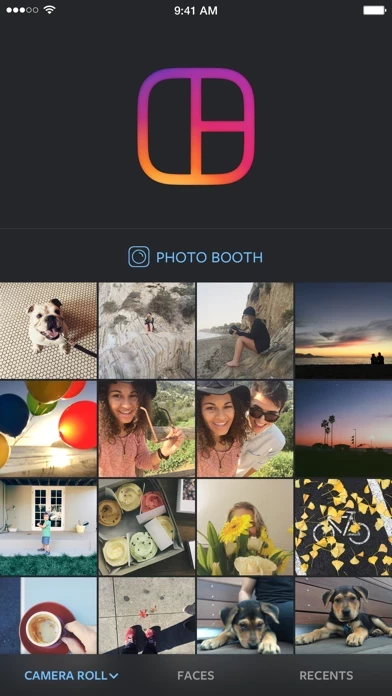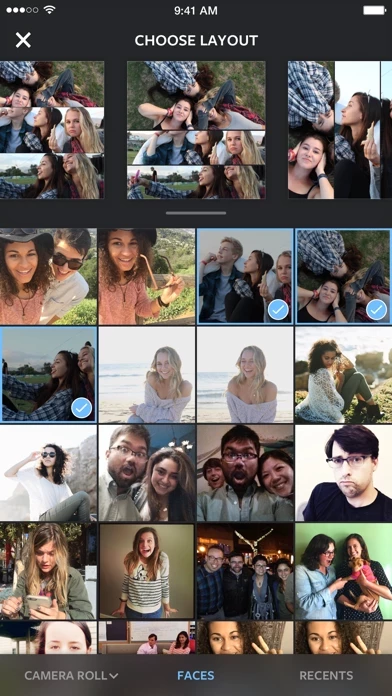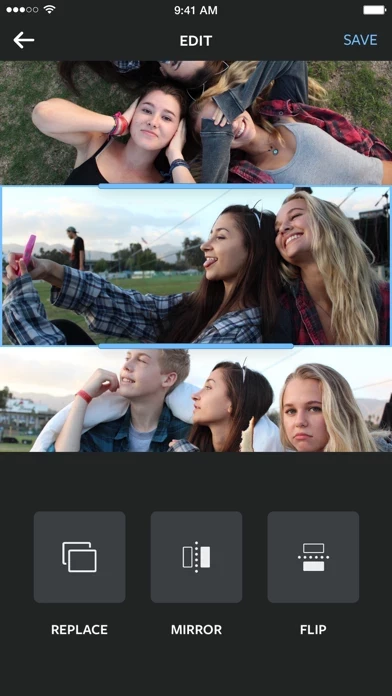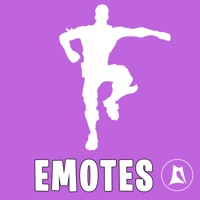I loved LayoutfromInstagram, and I’ve had it forever. I had it on my iphone xs and now my iphone 12 mini BUT for as long as ive had it, my instagram kept crashing, overheating my phone, and draining my battery. As well as i kept getting hacked or having random logins from other countries (mainly russia).
I thought the problem would resolve once i bought a new phone, but it followed me. I couldn’t be on the instagram app for longer than 30 seconds before it crashed. Then today, i was using this layout app to edit something and the layout app CRASHED. it did it several times before it occurred to me that this is the problem.
So I deleted LayoutfromInstagram, deleted my instagram app, restarted my phone and then re-downloaded instagram (but not this layout app) and now the problem is 100% gone. No more overheating, no more battery drains, no more crashing instagram. Im literally shocked that it took me years to figure this out. Disappointed because LayoutfromInstagram did what i needed it to, but in the process was disrupting my instagram app.