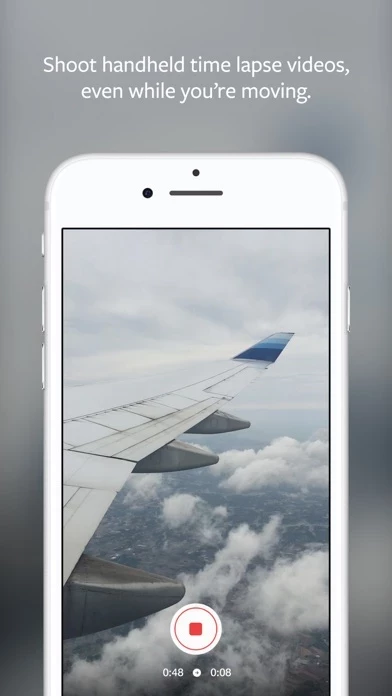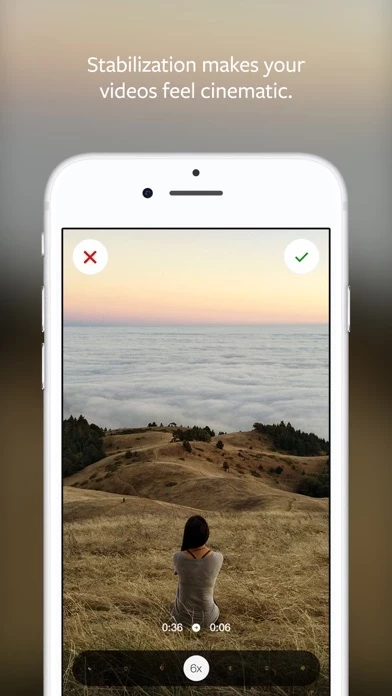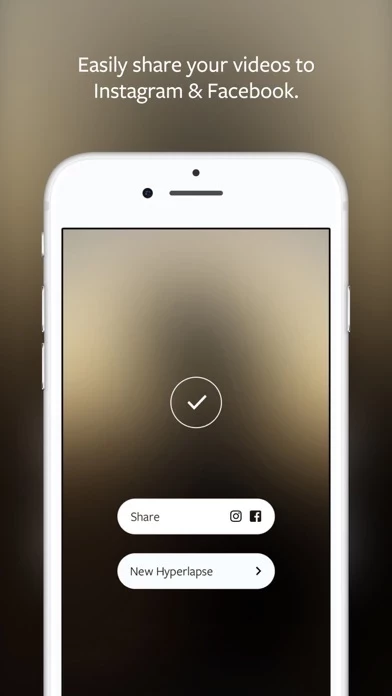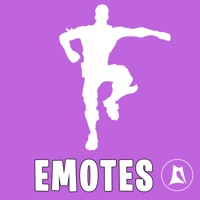Hyperlapse renders iPhone unusable.
I’m having a big problem with the SOUND on my iphone when using Hyperlapse. I'm on an iphone SE (which is technically a 6s, but smaller) and when I use hyperlapse, it distorts the sound of the iphone during playback, and also distorts the sound of ANYTHING on the phone (ring tones, texts, other videos shot with stock app, and music). I’ve tested this over and over, and the only fix is a hard reset of the iphone. However, once I use hyperlapse again, the phone immediately starts to sound very distorted and echoey.
It's a new glitch that just started appearing once I updated my phone form a 5s to SE, so I'm thinking it's a software glitch. But I'm hoping that either hyperlapse (i.e. Instagram's purchase of the LUMA technology responsible for the great stabilization) will figure out a fix. I'm guessing an update of HyperlapsefromInstagram may fix this, though my friend had the same issue and said this didn't help.
Any tips would be GREAT. I love hyperlapse but won't use it until this is fixed, as it renders my iphone pretty useless.