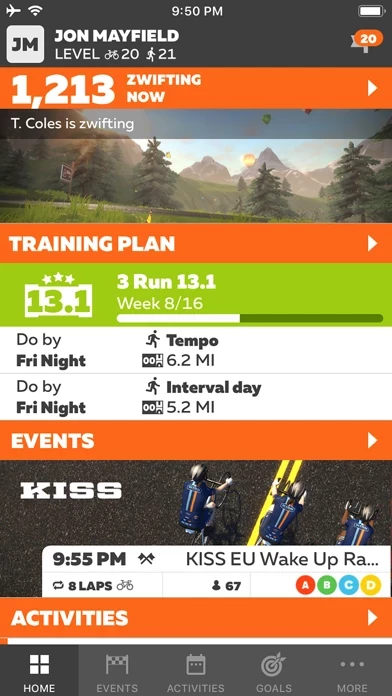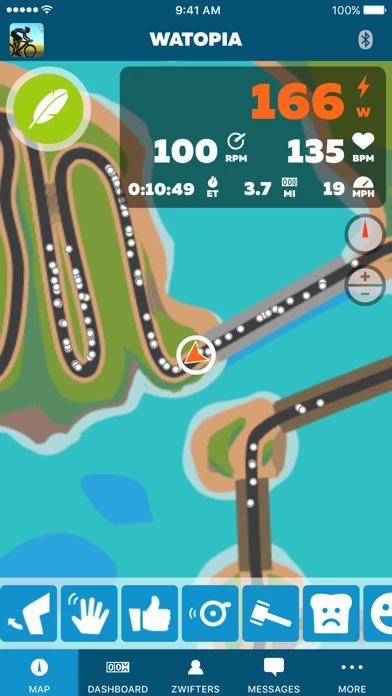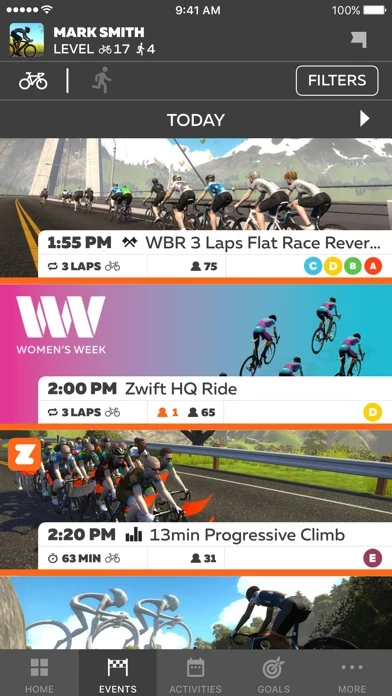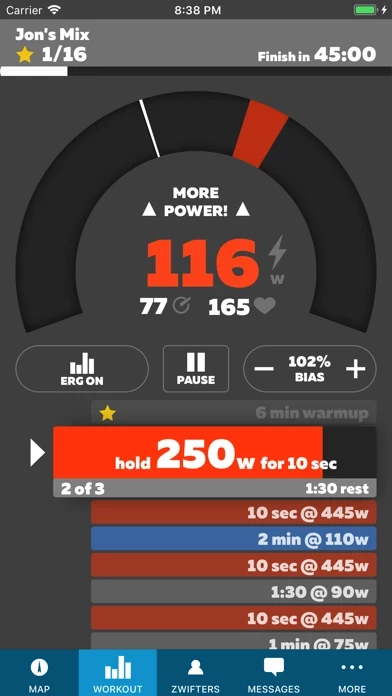- Home screen that displays recent activities, training plan details, upcoming events, and progress on goals
- Events section that allows users to explore upcoming events, see who is going, and sign up for events
- Activity feed that shows what the people you follow have been doing in Zwift and allows you to give them a Ride On
- Goals section that lets users create weekly or monthly goals to stay on track
- Map that shows where you are in the world while Zwifting and allows you to send a Ride On or start a chat with a friend
- Workout screen that displays and controls your workout when paired with the game
- Text messaging feature that allows users to chat with people Zwifting around them or have a direct conversation with someone in particular
- Dashboard that provides key metrics such as watts, speed, distance, elevation, time, cadence, and heart rate
- Actions feature that allows users to interact with fellow Zwifters by giving an elbow flick, waving, sending real-time encouragement, or capturing a snapshot
- Apple Watch integration that allows users to read their heart rate data live into Zwift and save an activity into the Apple Health ecosystem
- Zwifters nearby section that shows everyone on the course in front or behind you, their power output, and how many laps they've completed
- Automatic ride upload feature that allows users to end their ride and upload it to a supported fitness site directly from their phone.