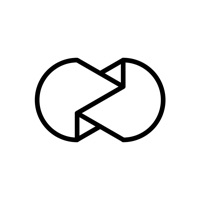Contact CutStory Support
Company Name: LLC Sport Star Management
About: Gold Star Sports Management Group
Headquarters: , , .
CutStory Customer Service 💢
The following contact options are available: Pricing Information, Support, General Help, and Press Information/New Coverage (to guage reputation). Discover which options are the fastest to get your customer service issues resolved.
NOTE: If the links below doesn't work for you, Please go directly to the Homepage of LLC Sport Star Management
More Matches
Get Pricing Info for Gold Star Sports Management GroupContact Gold Star Sports Management Group! Or Contact Support
Need help using Gold Star Sports Management Group? Try their Help Center now!
Gold Star Sports Management Group in the News!
Social Support and Contacts
Gold Star Sports Management Group on Facebook!
Gold Star Sports Management Group on Twitter!
Gold Star Sports Management Group on LinkedIn!
Privacy & Terms:
http://highglossy.com/legal/cutstory/terms-of-use/en
3 Most reported problems 😔💔
Can’t add voice recordings
by Rogkaleb
I understand not being able to add streaming services, but not having an option to add voice recording files is silly. Seems like it would be an easy add, and it’s unfortunate that I had to actually buy the “add music” feature to find out.
Update: I’ll also add that you cannot trim videos in the app. If you add music that is shorter than the video, the app will just repeat the music without giving you the option to trim. It is very difficult to trim longer videos afterwards in the camera roll. It also doesn’t save videos, so if you make a mistake and want to go back to fix it, you’re starting all over!
Paid Reviews please don’t believe this nonsense
by Mgaleano07
I don’t know what kind of pay reviews they have on here but this app is a piece of useless and worthless and waste of time app. I am trying to get my money back and can’t seem to find a link or anywhere where there’s any refund. It took me more than half an hour to make a decent video because when you make them and then the other cuts them involves the logo and then it doesn’t fit into the Instagram post. I tried it because I wanted to see if I get more views with this app but it’s so annoying and frustrating please don’t purchase.
Works but...
by Ericmp1900
The app does a good job of cutting 15 seconds segments for Instagram or what not. Where it fails, is that sometimes if you add music underneath its time matches with the video but often times, it doesn’t. You can scroll and set a starting point for the music so it is on Tempo. I’m a drummer and often record myself with my phone playing and then add the recorded music track underneath it. However, I’d say only 30 percent of the time the Music actually matches up with the video once it is rendered. You can make it sync up in the app but then it has to cut up the videos and deliver them back to your phone. When that happens, the music is usually off. If you just need to cut up long videos into segments, I haven’t had any problems with that.
Have a Problem with CutStory: Story & Reels Maker? Report Issue
Why should I report an Issue with CutStory: Story & Reels Maker?
- Pulling issues faced by users like you is a good way to draw attention of CutStory: Story & Reels Maker to your problem using the strength of crowds. We have over 1,000,000 users and companies will listen to us.
- We have developed a system that will try to get in touch with a company once an issue is reported and with lots of issues reported, companies will definitely listen.
- Importantly, customers can learn from other customers in case the issue is a common problem that has been solved before.
- If you are a CutStory: Story & Reels Maker customer and are running into a problem, Justuseapp might not be the fastest and most effective way for you to solve the problem but at least you can warn others off using CutStory: Story & Reels Maker.