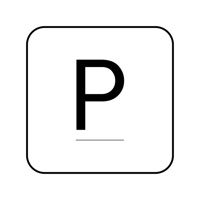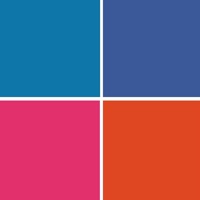Contact Story Support
Company Name: Dynasty Apps LLC
About: An artificial intelligence that runs your leasing business while you sleep.
Headquarters: Los Angeles, California, United States.
Story Customer Service 💢
The following contact options are available: Pricing Information, Support, General Help, and Press Information/New Coverage (to guage reputation). Discover which options are the fastest to get your customer service issues resolved.
Verified email ✔✔
E-Mail: bhavesh.optimumbrew@gmail.com
Website: 🌍 Visit Social Media Post Maker Website
Privacy Policy: https://flyerbuilder.app/privacy-policy/iosprivacy-smpm/?id=euw8e8
Developer: Apps You Love
More Matches
Get Pricing Info for DynastyContact Dynasty! Or Contact Support
Need help using Dynasty? Try their Help Center now!
Dynasty in the News!
Social Support and Contacts
Dynasty on Facebook!
Dynasty on Twitter!
Dynasty on LinkedIn!
Privacy & Terms:
https://drive.google.com/open?id=1icxsya2QSn4ZKXSuGegBKgVqsX-Mu0R0
3 Most reported problems 😔💔
Not as good as I was hoping 🙁
by Fbidcgh
I love the templates but I can’t even edit them. My gallery doesn’t load, and when it does load it isn’t in the same order as my gallery appears on my phone. So for example, I just downloaded an edited photo from the VSCO app and when I open my gallery on the Story App the picture doesn’t appear as the first photo in my gallery. I’m sure if I took the time to scroll through the gallery I could find the photo but I have over 16,000 photos so that would just ruin my day. It also doesn’t give you the option to search your albums you have saved in your phones photo gallery to further help that situation to work smoother. Currently my gallery isn’t even loading when opening the app so I can’t even use it. I’m connected to WiFi and have good connection so it’s not an iCloud downloading my photos issue because I’m able to use my photo gallery with other apps.
Don’t pretend your app is free
by Badgrahamers
It’s bad enough that apps are charging monthly fees to use any cool features. But When an app advertises as not having any fees and then waits for you to start a project, then find out you can’t do anything unless you pay. Including leave the upgrade page. It’s shady and deliberately advertising miss information and inferring false expectation. Over promised, under delivered. There are many story edit app options that don’t have the need to deceive potential customers. I would pick any app over this. Lame move devs
Not worth it
by Mr.TurdFerguson
I’m all for supporting apps and devs, but this one blows.
1. Mostly chick/fashion oriented.
2. Only 3 free ones, but to use them, it pops up an ad to force you to subscribe. But it won’t let you say no. I’m not subscribing even to get the 3-day free trial just to try your app in first place. So you can’t go back to the free ones. Close the app and reopen, and it immediately goes to the “subscribe if you want to even look at this app!”
3. $3/wk subscription? Pfft. Cheaper and better ones out there.
Don’t waste your time.
Have a Problem with Story - Social Media Ad Editor? Report Issue
Why should I report an Issue with Story - Social Media Ad Editor?
- Pulling issues faced by users like you is a good way to draw attention of Story - Social Media Ad Editor to your problem using the strength of crowds. We have over 1,000,000 users and companies will listen to us.
- We have developed a system that will try to get in touch with a company once an issue is reported and with lots of issues reported, companies will definitely listen.
- Importantly, customers can learn from other customers in case the issue is a common problem that has been solved before.
- If you are a Story - Social Media Ad Editor customer and are running into a problem, Justuseapp might not be the fastest and most effective way for you to solve the problem but at least you can warn others off using Story - Social Media Ad Editor.