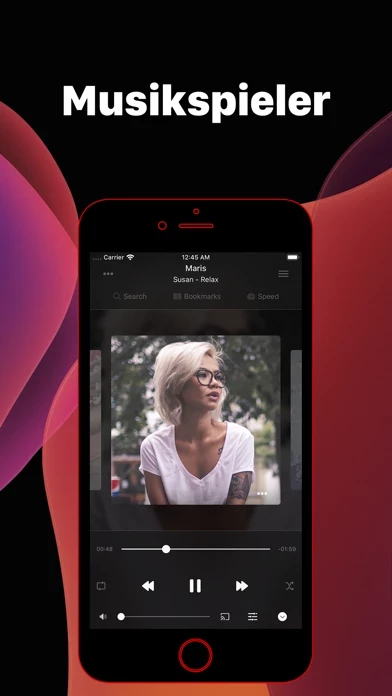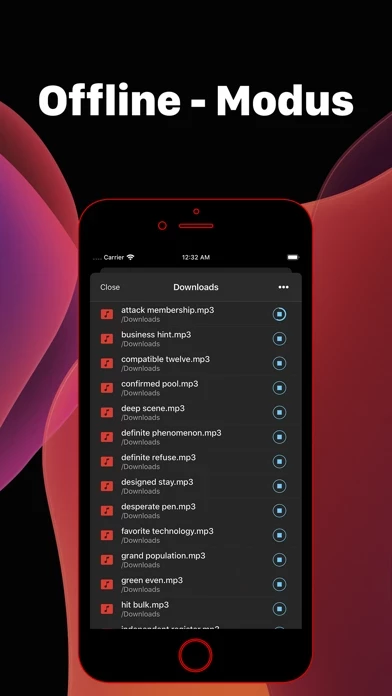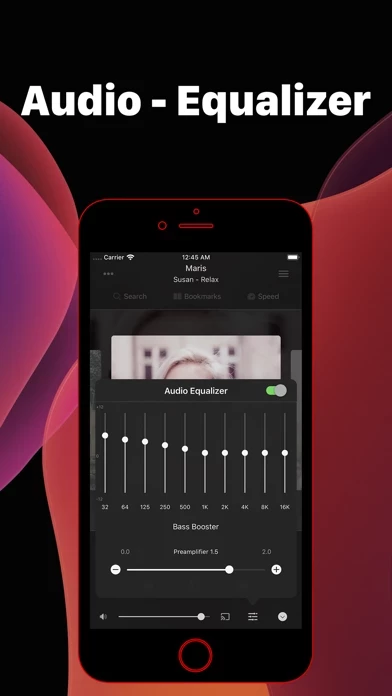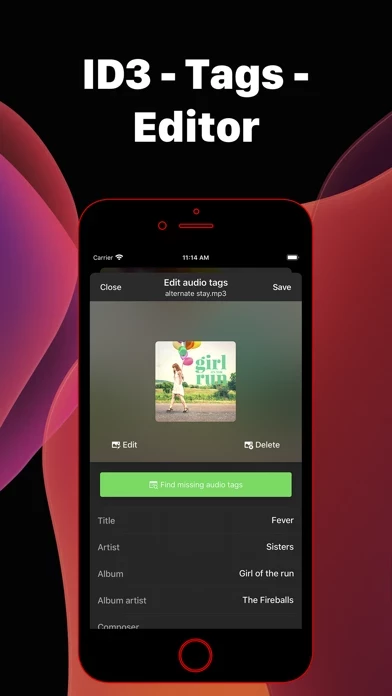- Supports popular audio formats: MP3, AAC, M4A, WAV, AIFF, M4R
- Supports popular cloud services: Google Drive, Dropbox, OneDrive, Box, MEGA, Yandex.Disk, WD MyCloud Home, DLNA, MediaFire, WebDAV, SMB, MyDrive, pCloud, HiDrive
- Supports SMB, WebDAV, DLNA protocol for connecting to computer or NAS
- Allows importing audio files from computer with iTunes File Sharing and Wi-Fi file transfer
- Supports offline music playback and audio player cache
- Can be used as an audiobooks player with audio bookmarks, playback speed control, and saving of media position
- Supports crossfade playback and streaming to Apple TV and Google Chromecast device
- Optimized user interface for Apple CarPlay
- Automatically synchronizes music library between cloud service and device
- Built-in audio equalizer with different presets and manual settings
- Allows creating and managing playlists, changing songs order, and sorting songs by various criteria
- Supports editing audio tags using ID3 tags editor
- Includes file manager for basic file operations
- Offers advanced search engine for finding favorite albums, artists, and songs
- Supports external card reader like SanDisk iXpand and PowerDrive for listening to music on SD card.