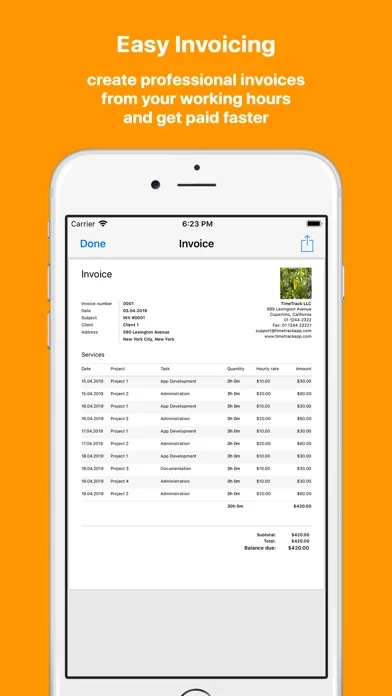TimeTrack Reviews
Published by Ivan Stojkovic on 2020-05-19🏷️ About: TimeTrack is a time tracking app that helps users manage their time efficiently. It has been featured by Apple in various categories and has more than 500,000 users. The app allows users to track their time anywhere, anytime, on any device, and create comprehensive reports with ease. It also offers professional invoicing and fast expenses tracking. TimeTrack is available on iPhone, iPad, Watch, Mac, and Safari, and offers cloud-based project management and controlling features.