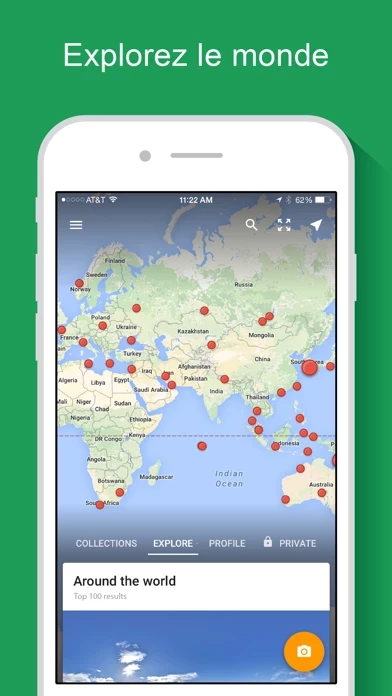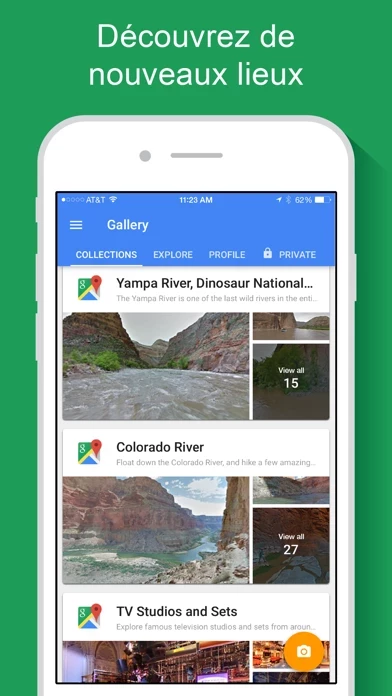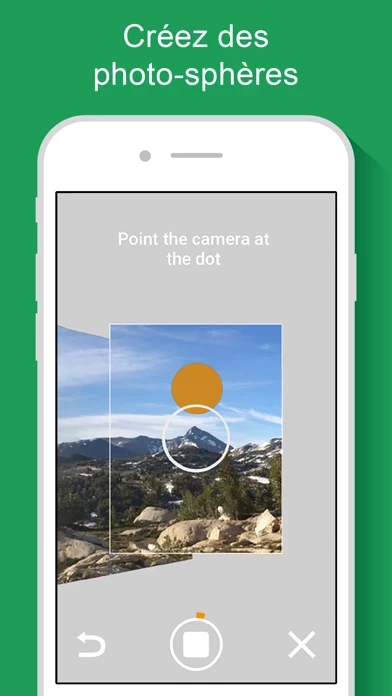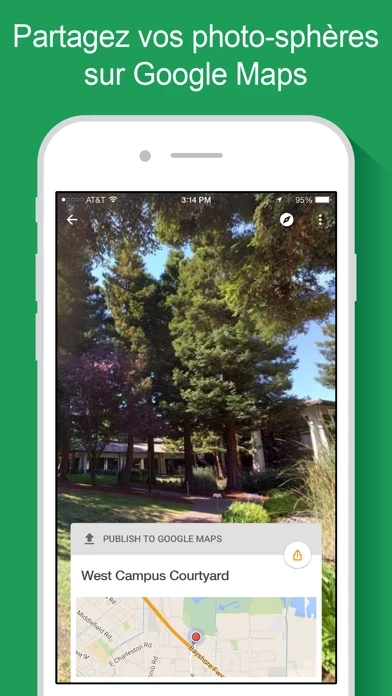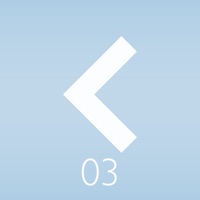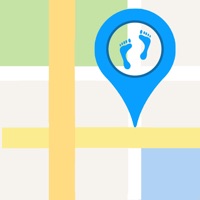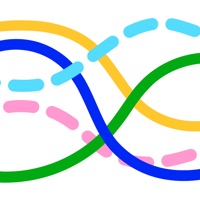Immediately after I reported that searching by address doesn’t work, there was an update that fixed that. I had just acquired GoogleStreetView, so I don’t know whether it caused the following problems, or if they were already present.
I tried to trace a route from my house to a point a couple of miles away, using the street-level view. Every few blocks the blue line would disappear and further progress would be stopped. The only way to proceed is to switch to the map view and advance the little man, whereupon he skips over the segment of road that can’t be covered at street-level. Upon returning to street-level, you may find yourself facing down the street in the wrong direction. Further confusing the matter is that in the map view the line is continuous, not broken, giving one no warning of what to expect. If the reason for the breaks is that people have requested to not have their houses in the street-level view, then a database for taking that into account in the map view exists.
Another annoyance is intersections. Most, though, oddly, not all of them, have the lines crossing not at right angles, but in this weird zigzag that is treacherous to attempt to navigate. Occasionally, one can sometimes hop over it, but other times you wind up on the cross street or several blocks behind where you were. One time GoogleStreetView shut down.