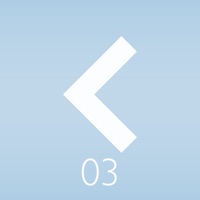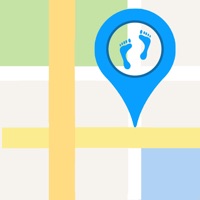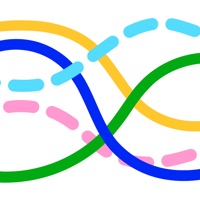Contact Google Street View Support
Company Name: Google LLC
About: Google is a multinational corporation that is specialized in internet-related services and products.
Headquarters: Mountain View, California, United States.
Google Street View Customer Service 💢
The following contact options are available: Pricing Information, Support, General Help, and Press Information/New Coverage (to guage reputation). Discover which options are the fastest to get your customer service issues resolved.
NOTE: If the links below doesn't work for you, Please go directly to the Homepage of Google LLC
Verified email ✔✔
E-Mail: apps-help@google.com
Website: 🌍 Visit Google Earth Website
Privacy Policy: http://www.google.com/policies/privacy
Developer: Google LLC
More Matches
Get Pricing Info for GoogleContact Google! Or Contact Support
Need help using Google? Try their Help Center now!
Google in the News!
Social Support and Contacts
Google on Facebook!
Google on Twitter!
Google on LinkedIn!
4 Most reported problems 😔💔
Last year (a few days ago) I was able to see photo history of a specific residential address going back to 2013. I could click on the specific year and it would show me what the street looked like on that particular day the photo was taken by Street View Maps on Google. Now (2023) it only shows just one picture when I click on the address.
This App does not work
by Ms.Towns
I am a high school teacher who invested time and money while traveling the world taking 360 images for my students that I uploaded to Google Street View for them to experience in VR mode. I purchased Google Cardboard viewers and created a number of lessons for the classroom. Last August when prepping for the new year I noticed that the VR option resulted in a black screen only. I deleted the app and reinstalled a number of times. I reached out to Google. I received questions about what version I was using. I noticed many other frustrated educators doing the same. It is now November 2019. Crickets. We have heard nothing and nothing is fixed. Complete lack of communication. Spare yourself if you are looking for VR feature. It is incredibly disheartening that Google has dropped the ball and left teachers high and dry.
Crap App for iPhone X
by Sabby USA
I am using Google Maps since its launch. I used to admire the street view of UK when I visited there. I use GSV in U.S even now from the maps when I go to a new destination. I was too eager and installed it as soon as I saw it in App Store. But the app is unresponsive and keeps crashing.
It worked only once and I saw a view of some Astronomical Lab that was on home page by default. However the app went unresponsive and kept crashing just after that. I can't imagine the app could be so crappy on iPhone X running 11.2.1 (latest).
I'm highly disappointed with Google Street View. Please fix the bugs and release a better version. I'm not uninstalling it hoping there will be an update. I will come back and edit this review if the app starts working again.
This app is absolutely terrible
by Nadaa🐰
This app is absolutely terrible! I downloaded it because streetview wouldn’t work online and it doesn’t have any address in its system. Only very general places like Brooklyn, NY or Saratoga Avenue. The second you try to search something, you can’t find it because it isn’t even in the system.
So I spend about 35 minutes scrolling from my current location to the location point that I want to view in street mode and I have to shuffle from online google maps to the streetview app to match up the location/make sure I’m going in the right direction.
I finally find my location after what feels like an hour and a half and when I’m looking around the streetview, I last about 10-15 seconds before something pops up on the screen that I try to get to go away but doesn’t so I’m forced to close the app out.
Deleted it right away. This app is awful! I don’t even think they could help me if I got lost.
Oh not to mention, I search for a location in NYC and it sends me to Canada??? Get it together Google..
Have a Problem with Google Street View? Report Issue
Why should I report an Issue with Google Street View?
- Pulling issues faced by users like you is a good way to draw attention of Google Street View to your problem using the strength of crowds. We have over 1,000,000 users and companies will listen to us.
- We have developed a system that will try to get in touch with a company once an issue is reported and with lots of issues reported, companies will definitely listen.
- Importantly, customers can learn from other customers in case the issue is a common problem that has been solved before.
- If you are a Google Street View customer and are running into a problem, Justuseapp might not be the fastest and most effective way for you to solve the problem but at least you can warn others off using Google Street View.