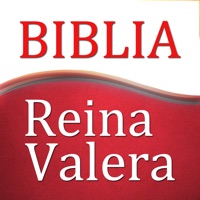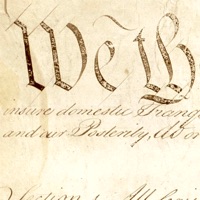Dragon Con Customer Service 💢
The following contact options are available: Pricing Information, Support, General Help, and Press Information/New Coverage (to guage reputation). Discover which options are the fastest to get your customer service issues resolved.
Verified email ✔✔
E-Mail: support+android@core-apps.com
Website: 🌍 Visit Dragon Con Website
Privacy Policy: https://m.core-apps.com/dragoncon19/privacyPolicy
Developer: Core-apps
3 Most reported problems 😔💔
Mandatory; awful
by JamesGecko
The app contains a lot of super useful info. It’s also unreliable. It crashes a lot. It occasionally freezes for several seconds at a time, sometimes mid-scroll. When you task switch to the app it will appear to be functional but nothing on the screen will work for several seconds. I’ve developed mobile apps; this is amateur hour.
When it’s not suffering from technical problems, the app is exhibiting usability issues. It makes it a chore to share your schedule with friends, and every year you have to recreate your friends list from scratch.
Every year the main menu becomes harder to use. A few years ago they replaced the text labels on the nav bar with tiny icons that don’t mean anything. This year the main menu is white on a grey background; not high contrast enough to be easily read on a tiny screen in bright sunlight.
Last December Apple briefly tried banning low-effort templated apps. This app is a prime example of why.
Crashes constantly.
by WoodyGA
Doesn't really matter where, just crashes. Tap a navigation widget: crash. Add an event to your calendar: crash. Just let it sit there: crash. And apparently, if you delete and reinstall the app, you have to completely redo everything including your schedule because there's no persistent storage of your profile off your device. And if you do reinstall, you then show up multiple times in your friend's contact list. Horrible.
Gotta have it - crashes constantly
by Lizstevensart
What did you do to my app?!? Was working fine on my iPhone up until last update 9/2/17. Now won't even run - just crashes. Reinstall doesn't help - keeps trying to update theme and gets stuck there - then you guessed it - CRASH!! Useless right now. Where's my paper schedule? Doesn't require wifi or data and only crashes if you drop it in a puddle. :/
Have a Problem with Dragon Con? Report Issue
Why should I report an Issue with Dragon Con?
- Pulling issues faced by users like you is a good way to draw attention of Dragon Con to your problem using the strength of crowds. We have over 1,000,000 users and companies will listen to us.
- We have developed a system that will try to get in touch with a company once an issue is reported and with lots of issues reported, companies will definitely listen.
- Importantly, customers can learn from other customers in case the issue is a common problem that has been solved before.
- If you are a Dragon Con customer and are running into a problem, Justuseapp might not be the fastest and most effective way for you to solve the problem but at least you can warn others off using Dragon Con.