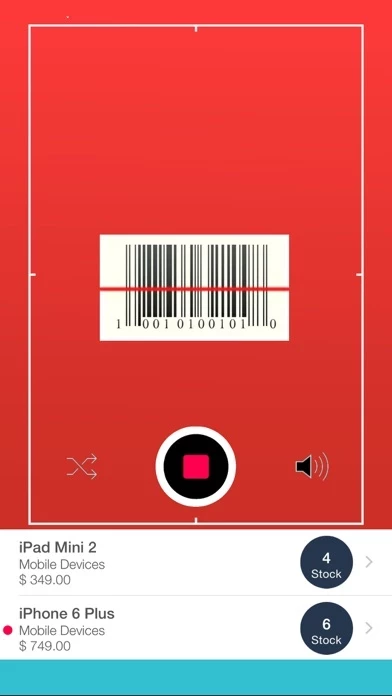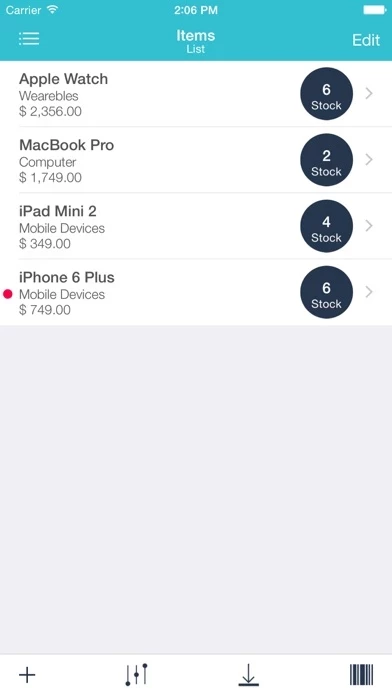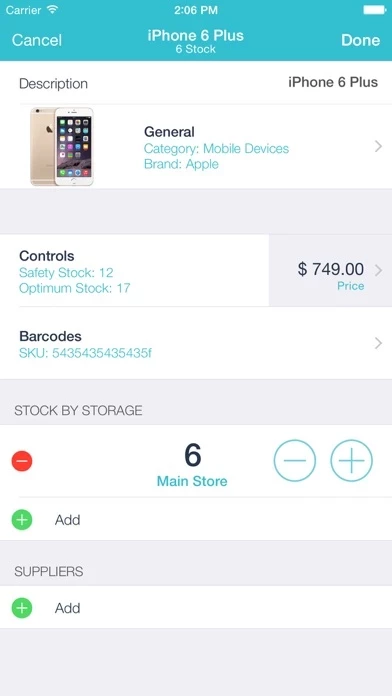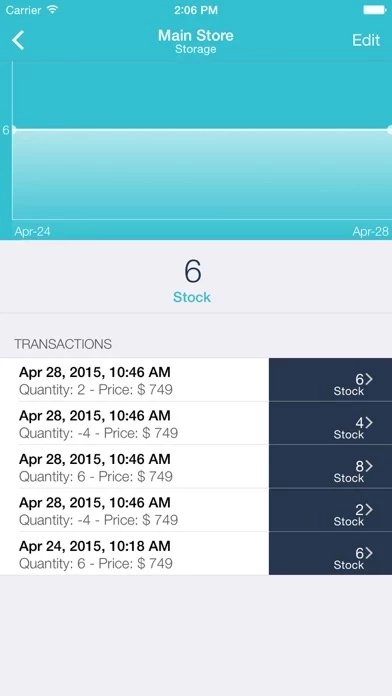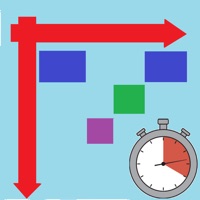- Quick scan a item and get stock and price information on the fly without switching views
- Recently scanned items are listed while you scan, so you can scan all items and work on them later
- Customize inventory options according to your needs
- Maintain items attributes from price and quantity to location in warehouse
- Supports EAN/UPC barcodes
- iCloud Support (Sync data between devices and our other apps)
- Bill your customers on the spot
- Offline mode: no need for Wi-Fi or data connection
- Data is stored directly on the device
- Compatible with iPhone and iPad
- Organize data by using the sort and group list feature
- Theme color selection
- Multiple Currency Support
- Support all ISO 4217 currencies
- Add items manually or through barcode scan
- Snap a picture of your products and share them as stock items
- Personalize your own item categories, storage areas, supply list, merchants, and currencies
- Mark items as taxable/non-taxable
- Scanning codes: EAN 8, EAN 14, UPC ( EAN/UPC), Code 39 for Serial and Part Number, Code 39, Code 93, Code 128 and QR for SKU custom codes
- Stock List, Stock Value and Price List Reports
- Email reports as sleek printable PDFs
- Print reports directly using AirPrint
- Export Items to CSV file format
- Subscription plan includes advanced features as backup and restore; barcode and QR image generation for custom SKU
- Adding more features soon to improve user experience
- The license and usage model is provided as a software service, licensed with a monthly subscription and hosted in the cloud
- Payment will be charged to iTunes Account at confirmation of purchase
- Subscription automatically renews unless auto-renew is turned off at least 24-hours before the end of the current period
- Account will be charged for renewal within 24-hours prior to the end of the current period, and identify the cost of the renewal
- Subscriptions may be managed by the user and auto-renewal may be turned off by going to the user's Account Settings after purchase
- Any unused portion of a free trial period, if offered, will be forfeited when the user purchases a subscription to that publication, where applicable
- Privacy Policy (https://www.starkode.com/app/business/privacy/) and Terms of Use (https://www.starkode.com/app/business/terms/)