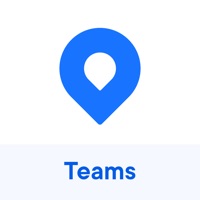Contact Unify Circuit Support
Company Name: Unify Software and Solutions GmbH & Co.KG
About: Circuit is your digital workplace in the cloud. Everything is in one place: your
messages, files, voice and video conferencing, screen sharing and whiteboarding.
Unify Circuit Customer Service 💢
The following contact options are available: Pricing Information, Support, General Help, and Press Information/New Coverage (to guage reputation). Discover which options are the fastest to get your customer service issues resolved.
NOTE: If the links below doesn't work for you, Please go directly to the Homepage of Unify Software and Solutions GmbH & Co.KG
Verified email ✔✔
E-Mail: support.circuit@unify.com
Website: 🌍 Visit Circuit Website
Privacy Policy: https://unify.com/en/legal-information/dps-for-circuit
Developer: Unify Software and Solutions GmbH & Co. KG
3 Most reported problems 😔💔
Not Impressed
by Mke1968
I was invited to a product presentation from a company that uses this software. I was able to download the app on my iPad Pro. However there is no guest access. The app requires a user name and password which I do not have as a guest.
I then tried to access it directly from my PC. Since I am working from home due to COVID-19 I need to go through the company VPN. I was able to get the presentation to run on Chrome, for just a few minutes. The screen from the presenter was one of 4. The view was very small and I could not see the slides. When I tried to click to enlarge the screen it went blank and there was no way to return to the previous view.
This may be a great piece of software for team collaboration among registered users. As a sales presentation tool I would be ashamed to use this for my clients.
Productivity killer
by Zille34
The phone as well as the desktop app are simply horrible. I feel like my reputation is changing to someone who is constantly late to meetings. This is what this app will do to you. Our admins start setting up meetings 15 (!!!) minutes in advance to have time dealing with updates, issues etc. If the app is working (usually you spend the first 5 to 10 minutes of the meeting dealing with various issues...) the app is fine. Your organization WILL loose productivity if you decide to start using this software.
Terrible Product and support is worse
by Remote Is Painful
Do not get this software, we tried this to use for video and traditional conference calls without customers. The customers cannot get it to work for them, are always confused, dial in by phone numbers are always busy or do not connect.
Have a Problem with Unify Circuit? Report Issue
Why should I report an Issue with Unify Circuit?
- Pulling issues faced by users like you is a good way to draw attention of Unify Circuit to your problem using the strength of crowds. We have over 1,000,000 users and companies will listen to us.
- We have developed a system that will try to get in touch with a company once an issue is reported and with lots of issues reported, companies will definitely listen.
- Importantly, customers can learn from other customers in case the issue is a common problem that has been solved before.
- If you are a Unify Circuit customer and are running into a problem, Justuseapp might not be the fastest and most effective way for you to solve the problem but at least you can warn others off using Unify Circuit.