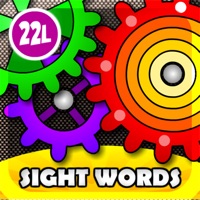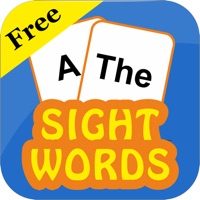Notevision Status
Last Updated on 2025-05-12 by Ryan Newsome
I have a problem with Notevision
Are you having issues? Select the issue you are having below and provide feedback to Notevision.
Summary of Notevision Problems 🔥
- The stats screen could provide more information, such as commonly missed keys.
- Note length does not seem to affect accuracy, which may be a drawback for some users.
- The bass clef lessons start below the staff, which some users may find confusing.
- Using the on-screen keyboard can become cumbersome, and a physical Bluetooth piano controller would be ideal but not readily available for most users.
Have a Problem with Notevision - Sight Reading? Report Issue
Common Notevision Problems & Solutions. Troubleshooting Guide
Contact Support
Verified email ✔✔
E-Mail: hello@completemusicreadingtrainer.com
Website: 🌍 Visit Complete Music Reading Trainer Website
Privacy Policy: https://completemusicreadingtrainer.com/privacy_policy.html
Developer: Binary Guilt Software
‼️ Outages Happening Right Now
-
Started 1 minute ago
-
Started 2 minutes ago
-
Started 3 minutes ago
-
Started 4 minutes ago
-
Started 5 minutes ago
-
Started 5 minutes ago
-
Started 6 minutes ago