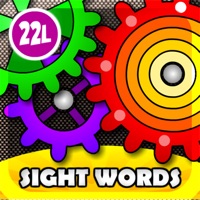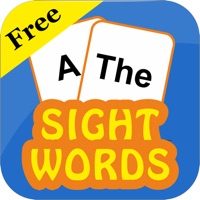Contact Notevision Support
Company Name: Ryan Newsome
About: The app for those who are serious about learning and practicing sight
reading!
Use the on screen keyboard or a midi compatible keyboard to learn the
right way!
This app is designed to mimic the look and style of real sheet
music. This is important when you transition between this app and your music as
it will be a natural transition.
Notevision Customer Service 💢
The following contact options are available: Pricing Information, Support, General Help, and Press Information/New Coverage (to guage reputation). Discover which options are the fastest to get your customer service issues resolved.
Verified email ✔✔
E-Mail: hello@completemusicreadingtrainer.com
Website: 🌍 Visit Complete Music Reading Trainer Website
Privacy Policy: https://completemusicreadingtrainer.com/privacy_policy.html
Developer: Binary Guilt Software
3 Most reported problems 😔💔
Use this for all my students but one minor issue needs addressed though.
by دفين الطالب
This is a great app for learning how to read notes on the piano , but when you begin the bass clef lessons is start you out below the staff verses from the middle C position going down to F which I think should be the first notes in the bass clef beginner should learn . If this app could later include a feature where you could choose your starting notes teachers can set up for students in advanced options that would be better for lesson 1 beginning in bass clef versus E below staff. I still recommend to all my beginning students and their parents to help with learning notes on the score
Need more keyboard controller support...usb for iPad...
by Way Jazz
I like this app. It’s is easy to use with a nice interface. However it becomes cumbersome just using the little on-screen keyboard -which of course is nothing like a real piano or even electric keyboard- ideally having a physical Bluetooth piano (or do they mean QWERTY keyboard?) controller would be best but most people don’t have one lying around because....$
Otherwise I think it pretty great; I am showing my daughter how to play piano (note reading ...) and this app is a nice companion to her learning the notes on a real piano; while out sitting on the couch or out traveling... Thank you - Peace!
Good for the money, some drawbacks
by Ichitootah
Probably the best and most fully featured free note reading app I could find after doing a reasonable amount of research.
Two clefs, any key, random notes and other options.
The major drawback is the note wrapping on to a single octave input. For instance, you'll play middle c and the c an octave above it on the same note. Past the basic recognition of the note name, this is pretty bad practice because it's quite unlike reading real music, where the spatial interval distance between notes is extremely important.
That said, it is free, well made and can teach you the basics, like flash cards. Another note app I use, piano notes fun, has the user select a range of notes slightly over an octave that is displayed as-is for practice-- no doubling or tripling on the octaves. While that approach is limited in other ways, the more I used Music Note the more I was disturbed by the false motion created by wrapping every c,d,e etc, regardless of octave, on to the same note.
Have a Problem with Notevision - Sight Reading? Report Issue
Why should I report an Issue with Notevision - Sight Reading?
- Pulling issues faced by users like you is a good way to draw attention of Notevision - Sight Reading to your problem using the strength of crowds. We have over 1,000,000 users and companies will listen to us.
- We have developed a system that will try to get in touch with a company once an issue is reported and with lots of issues reported, companies will definitely listen.
- Importantly, customers can learn from other customers in case the issue is a common problem that has been solved before.
- If you are a Notevision - Sight Reading customer and are running into a problem, Justuseapp might not be the fastest and most effective way for you to solve the problem but at least you can warn others off using Notevision - Sight Reading.