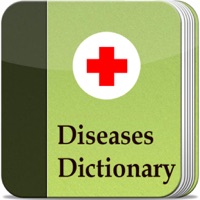Contact Ease Applications Messaging Support
Company Name: EASE Applications, LLC
About: EASE Applications, a provider of a secure communication platform and mobile application.
Headquarters: Orlando, Florida, United States.
Ease Applications Messaging Customer Service 💢
The following contact options are available: Pricing Information, Support, General Help, and Press Information/New Coverage (to guage reputation). Discover which options are the fastest to get your customer service issues resolved.
NOTE: If the links below doesn't work for you, Please go directly to the Homepage of EASE Applications, LLC
Verified email
Contact e-Mail: support@easeapplications.com
Verified email ✔✔
E-Mail: support@easeapplications.com
Website: 🌍 Visit Ease Applications Messaging Website
Privacy Policy: http://www.easeapplications.com/privacy-policy/
Developer: EASE Applications™
More Matches
Get Pricing Info for EASE ApplicationsContact EASE Applications! Or Contact Support
Need help using EASE Applications? Try their Help Center now!
EASE Applications in the News!
Social Support and Contacts
EASE Applications on Facebook!
EASE Applications on Twitter!
EASE Applications on LinkedIn!
3 Most reported problems 😔💔
Terrible information
by Sultrina
The messages come out in random order. At one point, the message said, the procedure is going fine. Very next message was that the doctor is coming out to speak to us. I swear my heart sank! I thought my father didn’t make it. 3 minutes later, the next message was that the procedure was successful and the patient is fine. My heart isn’t though.
Next few messages had him going back into pre-op...after he was in recovery!! Again, my heart sank.
Don’t rely on this app to inform you on the care of process of your loved ones. It’ll give YOU a coronary!!
Doesn’t work
by PepeEagle
My wife had surgery and we were told by the hospital to download the app and that it was the greatest. The day of the surgery she was admitted and the app never worked, it was showing my wife as admitted. The nurse sent an email to the app support and my wife went into surgery, the app never worked and the app support never got back to her. We had to monitor the surgery the old fashion way via asking the nurse to call. Waste of time downloading this app, I had such high expectations and it was a huge disappointment.
DO NOT DELETE then try to reload it.
by Manasota
A friend of mine is in the hospital and sent me a link to EASE. I downloaded it first thing in the morning and kept waiting for update following her surgery that morning. I received no alerts or updates. I thought perhaps I had not selected the right options, although I don’t remember being offered any when I first signed in. So, I thought if I delete the app and reinstall it I could check for any options on how to receive messages. BIG mistake! When I tried to log in the second time I downloaded it, it told me that name and password were already in use and would not let me use the app. It was then that I looked at the help menu and saw, in small print, that you should not delete it. The “do not delete“ warning should be in large print in the very beginning of the set up, not in the help menu which people do not always look at.
Also, every other app I’ve had has allowed me to log in again after I delete and reinstall it. If you use the same login phone number and password it doesn’t make sense that you wouldn’t be able to get back in. I consider that a design flaw.
Have a Problem with Ease Applications Messaging? Report Issue
Why should I report an Issue with Ease Applications Messaging?
- Pulling issues faced by users like you is a good way to draw attention of Ease Applications Messaging to your problem using the strength of crowds. We have over 1,000,000 users and companies will listen to us.
- We have developed a system that will try to get in touch with a company once an issue is reported and with lots of issues reported, companies will definitely listen.
- Importantly, customers can learn from other customers in case the issue is a common problem that has been solved before.
- If you are a Ease Applications Messaging customer and are running into a problem, Justuseapp might not be the fastest and most effective way for you to solve the problem but at least you can warn others off using Ease Applications Messaging.