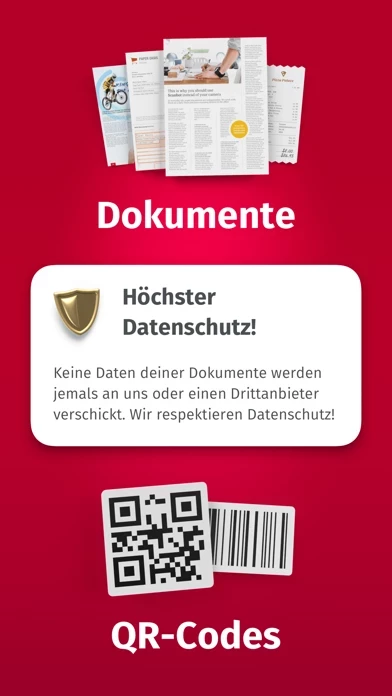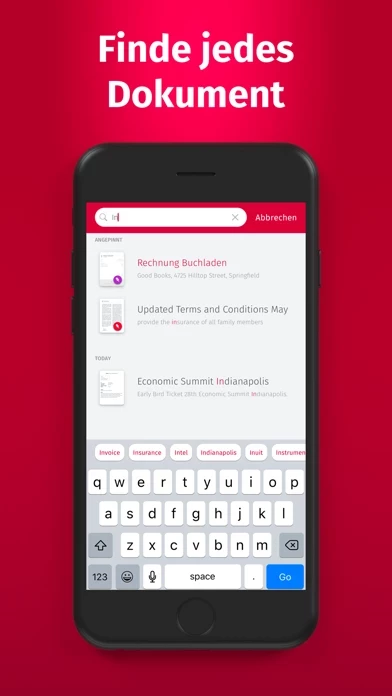- Home Screen Widget: Shortcut widget provides instant access to scan, search, or view recent documents
- High-quality scans: PDFs or JPGs with 200 dpi and higher
- Fax: send documents as a fax right from SwiftScan
- Cloud integration: iCloud Drive, Dropbox, Google Drive, and other cloud services
- Scan QR codes: URLs, Contacts, Phone Numbers, etc.
- Automatic edge detection and scanning
- Scan single & multi-page documents
- Enhance scans with color, grayscale, or black & white filters with automatic optimization
- One-tap email and print workflows
- OCR: extract text from scans to copy, search, lookup, etc.
- Automatically upload scans to any cloud service
- iCloud synchronization between all devices
- WebDAV and FTP, sFTP and FTPs
- Edit documents: Move, rotate, add or delete pages
- Encryption: PDF password protection
- Passcode protection with Touch/Face ID support
- Beautiful themes: select your preferred look and feel
- Smart file naming
- Privacy-safe: SwiftScan never stores or saves documents or uses them for any purpose
- High-quality: uses advanced scanning technology for premium quality scans
- Quick: fast and easy to use
- Scan anything: works with any type of document, from paper documents to business cards, QR codes, barcodes, notes, whiteboards, or post-its.