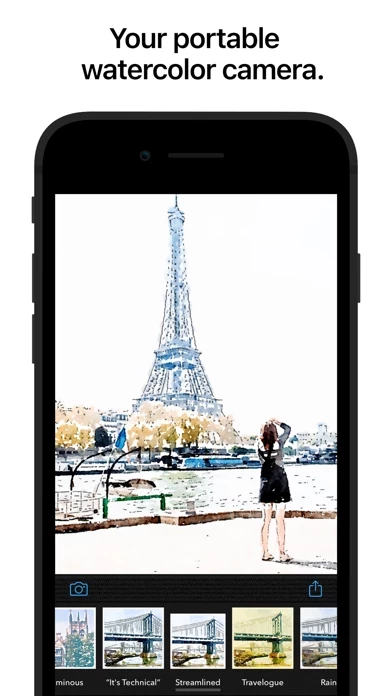Waterlogue Reviews
Published by Tinrocket, LLC on 2024-07-17🏷️ About: Waterlogue is an app that transforms your photos into luminous watercolors, allowing you to see the world like an artist. It is created by Tinrocket, the same company behind other popular apps like This, Olli, Percolator, and Popsicolor. With Waterlogue, you can create beautiful, high-resolution, frameable art for your home, use your watercolors to create an artist's journal or notebook, and share your creations on social media.