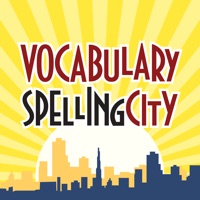Contact GRE Vocabulary Flashcards Support
Company Name: Magoosh
About: Magoosh has helped MILLIONS of students pass their GRE!
""Master the 1000 most
important GRE words with free flashcards! Practice every day to improve your
vocab knowledge. Study to rectify your benightedness and prepare to trounce the
GRE verbal section!
• 1000 vocab words picked by an expert GRE tutor
•
Definitions and example sentences for every word
• Decks for every difficulty
level
• Track your progress as .
GRE Vocabulary Flashcards Customer Service 💢
The following contact options are available: Pricing Information, Support, General Help, and Press Information/New Coverage (to guage reputation). Discover which options are the fastest to get your customer service issues resolved.
NOTE: If the links below doesn't work for you, Please go directly to the Homepage of Magoosh
Verified email
Contact e-Mail: help@magoosh.com
Verified email ✔✔
E-Mail: help@magoosh.com
Website: 🌍 Visit GRE Vocabulary Flashcards Website
Privacy Policy: http://gre.magoosh.com/privacy
Developer: Magoosh
3 Most reported problems 😔💔
Great material, failed app
by Hgfhbubibivvudd
The vocabulary is very helpful. However, as an app, it has so many failures and shortcomings it’s almost impossible to use anymore. Not once, but twice it has completely lost hundreds of cards of progress that I had to go back and spend forever redoing. If you accidentally answer wrong or tap past a word you don’t actually know, there is no going back and you have to wait until that card pops up again randomly (and if you know it but answered wrong once, you have to answer it right 3+ times for it to register that you know it). You have no control over the order of the words or any options to view the word lists; you get them randomly, one at a time. If you want to go back and review a few words from a set, you have to also go through the 47 words you know 3+ times each to find those few words you want. I’m seriously considering just taking the time to manually enter these words into a quizlet set so that I can get the vocabulary words with an actually good digital flash card system.
Great resource but not perfect (look here developers)
by UltraBigAl
The fact that all these cards are available for free and can be reviewed with no distractions makes this app five-stars, but this app has some issues that keeps me from giving it that rating. Developers, please add a button that allows me to review every card, one after the other, in a deck in a randomized order. At the very list, add a feature where you can see a list every word in a deck. I get so frustrated by the current card randomization algorithm. Once a deck is learned and I go back to review it, sometimes I’ll miss a few. But when I revisit a deck, I want to review ALL of the cards in the deck. Something happens where if I won’t see every card. I’ll get to a point in the revisit where I’ll just keep getting the same cards, and when I come back at a different time or day, then I’ll start seeing some new cards. I’d really like to be able to just go straight through the cards, and if I miss one, maybe shuffle that back in to the rest of the remaining stack until it is “learned,”
Good vocabulary Flashcards
by Elsie618
I recognize the words from all sections of the test. You need to learn these words. There’s a definition, part of speech and each word is used in a sentence. Each time you look at the word, then you see the definition, then you tell it if you knew it or not. Even after you say you know it, the word stays in rotation in order to review. It isn’t a set rotation, so you don’t start predicting the words. The words are in groups of about 50 words. You have to work on them one group at a time, but you can work on any given group at any time. If I see the same words too much in group, I’ll switch over to another group. This helps me internalize the words better. The only suggestion I have is the option to see all your words, preferably grouped by unseen, learning, reviewing or mastered. It also might be a good tool to have matching games with it. Either matching definitions or synonyms or even antonyms. This would be good practice for the select two words section. Thanks for your help Magoosh!
Have a Problem with GRE Vocabulary Flashcards? Report Issue
Why should I report an Issue with GRE Vocabulary Flashcards?
- Pulling issues faced by users like you is a good way to draw attention of GRE Vocabulary Flashcards to your problem using the strength of crowds. We have over 1,000,000 users and companies will listen to us.
- We have developed a system that will try to get in touch with a company once an issue is reported and with lots of issues reported, companies will definitely listen.
- Importantly, customers can learn from other customers in case the issue is a common problem that has been solved before.
- If you are a GRE Vocabulary Flashcards customer and are running into a problem, Justuseapp might not be the fastest and most effective way for you to solve the problem but at least you can warn others off using GRE Vocabulary Flashcards.