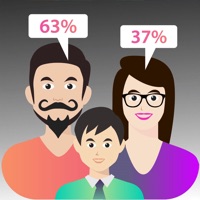Watch Faces Widgets Gallery Reviews
Published by Watch Faces Gallery Club on 2025-04-25🏷️ About: Get the full potential of your Apple Watch with our Watch Faces Club app. Explore a huge collection of designer watch faces that fit all straps! Stay on trend and update your watch faces every day.