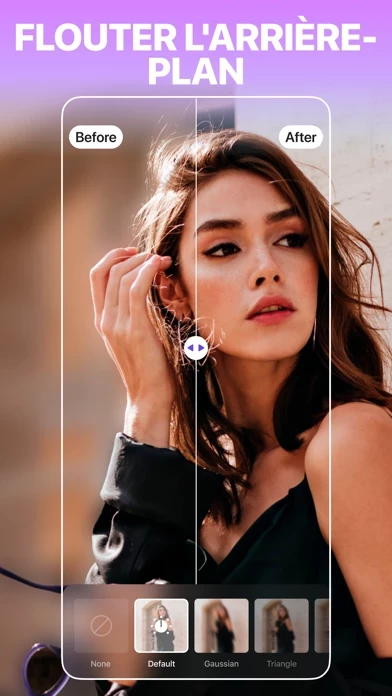Blur Photo Reviews
Published by Appenvision Ltd on 2025-02-23🏷️ About: With our blur photo editor you can easily retouch and apply the blurry effect to your photos. Blur the whole photo or just blur the background, use the manual mode and blur only the areas of the picture where you need it to be blurred! ~ Features of the photo blur effect editor ~ - use motion blur, bokeh lens and mosaic effects; - adjust your photographs; - crop pictures to different sizes; - quickly share your images.