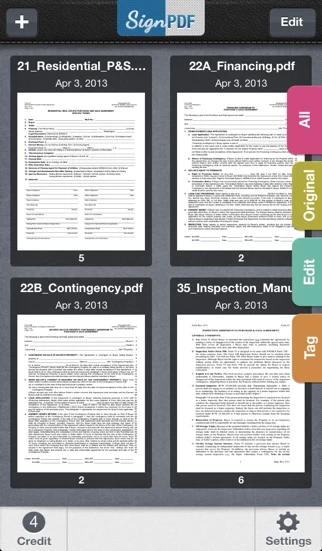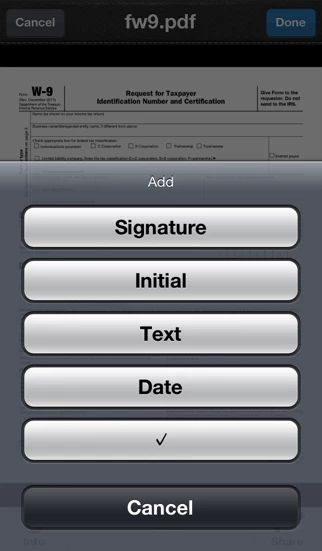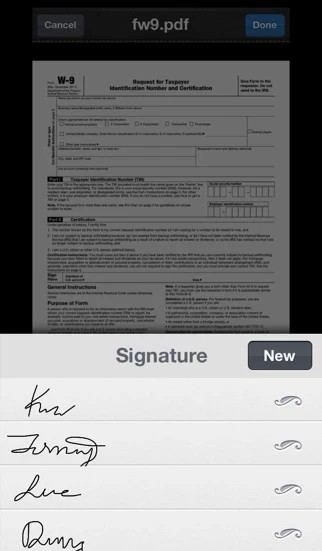SignPDF Pro Quickly Annotate PDF Reviews
Published by Tektrify, Inc on 2015-09-25🏷️ About: SignPDF is an app that allows users to sign and fill out documents on their iPhone, iPod, or iPad without the need for printing, scanning, or faxing. Users can open any PDF from their email, Dropbox, Google Drive, Box.Net, etc., fill out the form with their name, initials, date, check boxes, and signature, and then email the signed document to anyone, print it, or upload it to Dropbox, Google Drive, Box.Net, etc. The app is commonly used to sign and fill out documents such as NDA's, sales agreements, real estate contracts, permission slips, and more.