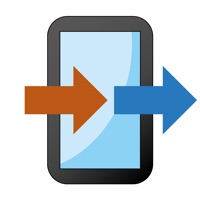Amerigo File Manager Status
Are you having issues? Select the issue you are having below and provide feedback to Amerigo File Manager.
Problems reported in the last 24 hours
Summary of Amerigo File Manager Problems 🔥
- Some users have reported issues with downloading, with messages indicating that downloads are blocked.
- The app has become more ad-heavy, which can interfere with functionality and even result in ads being included in downloaded content.
- There is a severe bug in the browser that can render the app unresponsive, and the developers have not addressed this issue.
Have a Problem with Amerigo File Manager? Report Issue
Common Amerigo File Manager Problems & Solutions. Troubleshooting Guide
Contact Support
Verified email ✔✔
E-Mail: info@ideasolutions.it
Website: 🌍 Visit Amerigo Website
Privacy Policy: https://www.iubenda.com/privacy-policy/85589464
Developer: IdeaSolutions S.r.l.
‼️ Outages Happening Right Now
-
Mar 06, 2025, 01:09 PM
a user from Brest, France reported problems with Amerigo File Manager : Not working
-
Mar 02, 2025, 01:39 PM
a user from Essen, Germany reported problems with Amerigo File Manager : Login
-
Started 21 minutes ago
-
Started 29 minutes ago
-
Started 32 minutes ago
-
Started 43 minutes ago
-
Started 43 minutes ago
-
Started 54 minutes ago
-
Started 1 hour ago