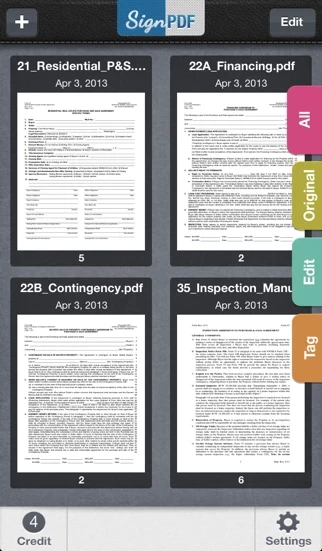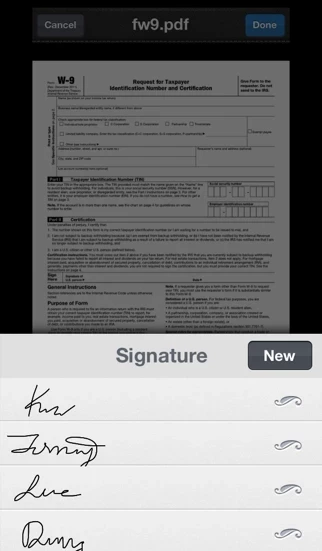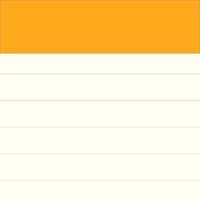SignPDF Reviews
Published by Tektrify, Inc on 2015-09-25🏷️ About: Sign documents anywhere with your iPhone/iPod/iPad! No account required! Need to sign or fill out a document? SignPDF makes it quick and easy to do both and forget about printing, scanning, or faxing. Simply: 1) Open any PDF from your iPhone, iPod or iPad’s Email, Dropbox, Google Drive, Box.