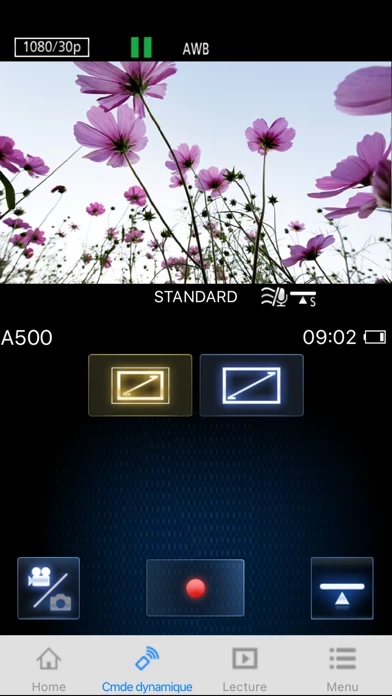The UI, prompts and menu items are gibberish. (Not quite as bad as Panasonic’s raw processor SilkyPix, but in the neighborhood). Not sure about other languages.
It’s not optimized for iPhone X/XS/XR, so some status info is cut off at the top. GX9 Bluetooth and WiFi setup is excruciating. BT pairing is in PanasonicImageApp only (not via the device as with....every other kind of Bluetooth pairing) and forces a WiFi connection for some reason, but that step of the process fails frequently. Button to launch the device’s WiFi settings goes to a different section of PanasonicImageApp ’s settings. Not helpful.
Some features (like Canera Settings Copy) are never enabled, even when camera is connected (above-mentioned prompts and dialog boxes provide no info as to why).
It’s as if nobody at Panasonic ever used the PanasonicImageApp .
If, after several attempts, a Bluetooth pairing is established, and if geotagging is enabled on the camera, geotagging works reasonably well, though you will wonder why the Geotagging button in PanasonicImageApp is disabled. Remote control and live view works ok, but isn’t critical to me.
Image transfer over WiFi works sporadically, but often enough to keep your hopes up. (WiFi-only cameras (I have a GX7 and an LX10) work a bit better, though not much, and the wretched UI remains).
Overall, an embarrassment.