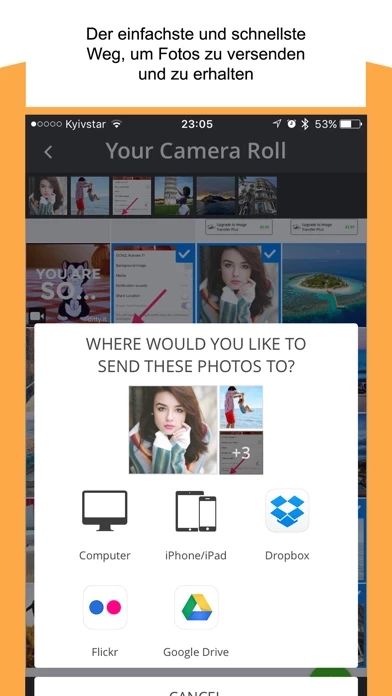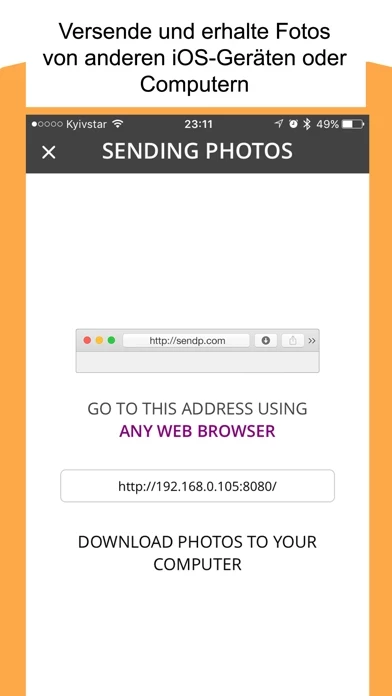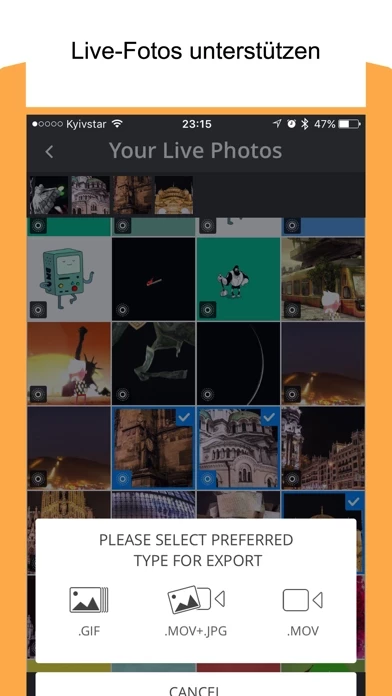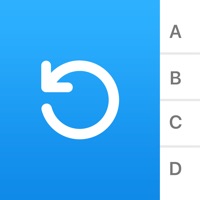XD Transfer Reviews
Published by Yevgen Plokhoi on 2025-01-08🏷️ About: Image Transfer Plus is an app that allows users to transfer photos and videos between their iPhone, iPad, Mac, and PC. It is easy to use, fast, safe, and reliable. Users can exchange photos with friends and family effortlessly, without the need to email photos to themselves. The app requires both iOS devices to have Image Transfer installed to exchange photos. The free version of the app allows users to receive photos from other devices.