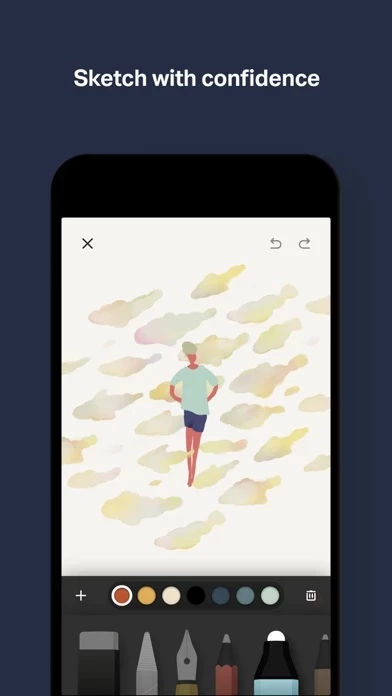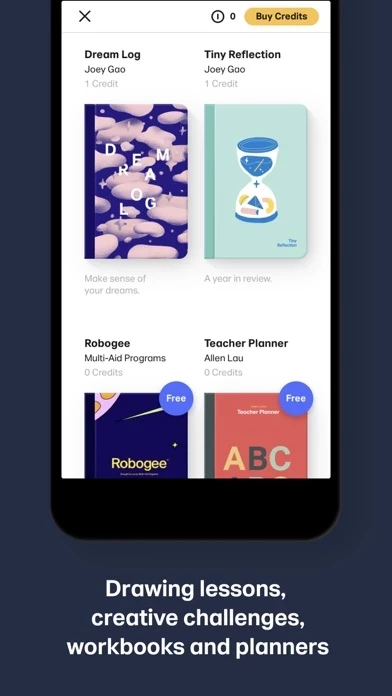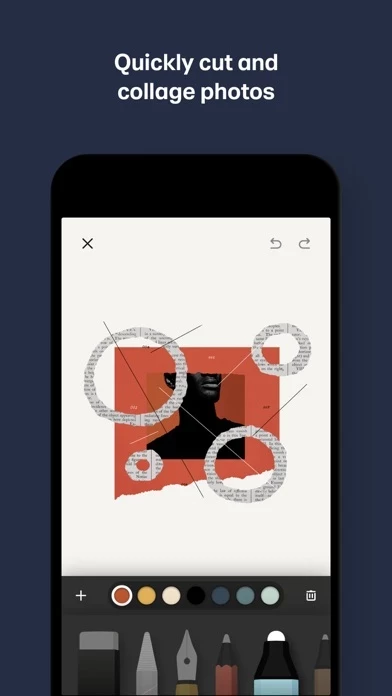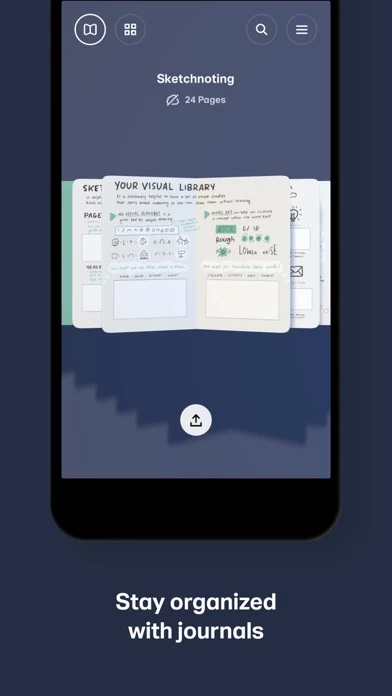Paper Reviews
Published by WeTransfer BV on 2025-03-27🏷️ About: Paper® is an award-winning sketching app that allows users to sketch, collage, paint, and draw with ease. The app offers a collection of creative prompts, tips, and tricks from top artists to help users get started. Users can add multiple photos to a single page and organize pages into beautiful journals that can be synced across devices. The app also offers a Paper Pro subscription for more tools, features, and journals.