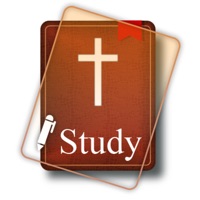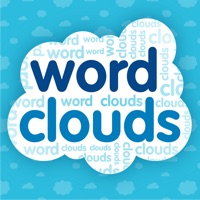Contact ABCmouse Support
Company Name: Age of Learning, Inc.
About: Age of Learning provides a comprehensive and engaging online curriculum for pre-k, kindergarten, and
early elementary school programs.
Headquarters: Glendale, California, United States.
ABCmouse Customer Service 💢
The following contact options are available: Pricing Information, Support, General Help, and Press Information/New Coverage (to guage reputation). Discover which options are the fastest to get your customer service issues resolved.
NOTE: If the links below doesn't work for you, Please go directly to the Homepage of Age of Learning, Inc.
Verified email ✔✔
E-Mail: support@abcmouse.com
Website: 🌍 Visit ABCmouse.com Website
Privacy Policy: http://www.abcmouse.com/privacy
Developer: Age of Learning, Inc.
More Matches
Get Pricing Info for Age of LearningContact Age of Learning! Or Contact Support
Need help using Age of Learning? Try their Help Center now!
Age of Learning in the News!
Social Support and Contacts
Age of Learning on Facebook!
Age of Learning on Twitter!
Age of Learning on LinkedIn!
Privacy & Terms:
3 Most reported problems 😔💔
Doesn’t work as advertised
by JES3681
I don’t usually leave negative reviews however this product and its customer service/support is terrible. While the concept is spot on the app just doesn’t work.
We purchased the yearly ABC Mouse subscription for my 3 year old daughter. She used the learning path for about 20 minutes, which she loved because each lesson had a different activity, game or song. That was short lived when one of the lessons freezes and fails to load.(level 1, lesson 12, reading all about cows). There is no way to bypass the lesson and I’ve tried everything to get it to work to include deleting and reinstalling the app. I called customer service and they are not taking calls and do not have an option to leave a message. I then emailed customer support only to receive an automated reply and nothing to follow. This app is supposed to be for children to help them learn if it doesn’t work and the company isn’t going to fix the issues they shouldn’t be selling it. Very displeased with this.
Update - the only response I received was to delete the app and re-download, which had already been tried (as stated in the review and in messages to customer service). I still have not received a response from customer service regarding any course of action, or a refund, as we still cannot advance past the same lesson. This company is a scam.
Love it/but
by Craystrider
Is awesome and covers a range of skills. You can tell thought and care is put into it. I have two big issues, one is I haven’t found a way to keep my child locked into there name only and from poking around into other more parental areas of the app. The can’t change anything without a password but they get to info related screens easily and problematical for me. They have siblings with accounts and sometimes poke around and accidentally change a different account or my 2 year old during her FreeTime play with abc mouse alway always always clicked over into the I think more parental area. Like the first screen for assessments or stuff like that. The second is, having time limits I can set for the class pet. Soon as I’m not looking for 10 minutes the kids find there way over to the class pet and mindless move around the pet toys and loose to much time on that screen. I would heavily suggest getting a good UI team to rethink kid/multi kid/ parent management screen limits similar to screen time and guided access for various features in the app. The whole idea would be how can we keep the kid locked into the more educational parts and give the parents a way to get to what they need with some additional steps the kids can’t overcome.
Freezes at lessons just as it did 10 years ago with my son
by Disappointed Homeschool Mom
I got the yearly subscription for my daughter since my son had it before but now it seems to still be an issue with progress and the next activity lessons. It says to click but then just freezes and does NOTHING. I also paid for the assessments as well with the the one year subscription and I am highly disappointed and I really love the app but what’s the point of paying for a subscription that doesn’t work? I also got the automated response saying to reinstall, update device, etc... still nothing. I recommend to every parent to not buy anything from this app unless you do the trial for the month to see how far it gets you. But even then you might waste your time since it’s a faulty app. I’m sick of trying to troubleshoot something I paid for that did the same thing a decade ago. I love the lessons and everything else but if you aren’t able to have this app running up to our standards it is downright pointless to be paying for. Education should honestly be free for us who need it. I speak on behalf of all parents with kids. So now I want to know what is going to be done since I am very dissatisfied.
Have a Problem with ABCmouse: Kids Learning Games? Report Issue
Why should I report an Issue with ABCmouse: Kids Learning Games?
- Pulling issues faced by users like you is a good way to draw attention of ABCmouse: Kids Learning Games to your problem using the strength of crowds. We have over 1,000,000 users and companies will listen to us.
- We have developed a system that will try to get in touch with a company once an issue is reported and with lots of issues reported, companies will definitely listen.
- Importantly, customers can learn from other customers in case the issue is a common problem that has been solved before.
- If you are a ABCmouse: Kids Learning Games customer and are running into a problem, Justuseapp might not be the fastest and most effective way for you to solve the problem but at least you can warn others off using ABCmouse: Kids Learning Games.

![Contact Mobile C [ C/C++ Compiler ]](https://is4-ssl.mzstatic.com/image/thumb/Purple128/v4/7c/e0/3b/7ce03bbb-f157-e9c6-fcf1-a4cac9de7dab/source/200x200bb.jpg)