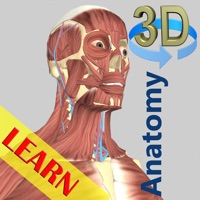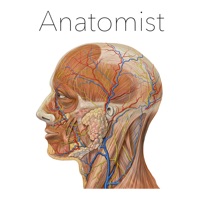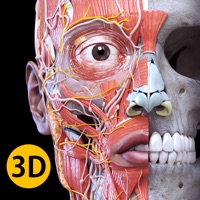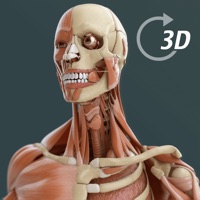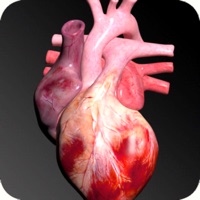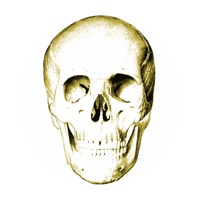Contact Complete Anatomy Support
Company Name: 3D4Medical.com, LLC
About: *** TRY IT FOR FREE ! NOW FEATURING NEW FULL FEMALE MODEL!***
AN EVOLUTION IN
EQUALITY, A REVOLUTION IN ANATOMY EDUCATION. Explore our incredible new
full-female model, the result of 4 years of dedicated research & development.
Complete Anatomy Customer Service 💢
The following contact options are available: Pricing Information, Support, General Help, and Press Information/New Coverage (to guage reputation). Discover which options are the fastest to get your customer service issues resolved.
NOTE: If the links below doesn't work for you, Please go directly to the Homepage of 3D4Medical.com, LLC
Verified email
Contact e-Mail: info@3D4Medical.com
56.25% Contact Match
Developer: TeachMeSeries Ltd
E-Mail: oliver@teachmeseries.com
Website: 🌍 Visit Teach Me Anatomy Website
Privacy & Terms:
3 Most reported problems 😔💔
High school level software
by Adguru100
A very BASIC software that tries to impress you with color contrast rather than useful, in depth detail.
Once you purchase it, it tries to trap you with higher annual subscription rate where they promise you things, but will not allow you to try it for more than 72 hours (this including your sleeping time & your work time) in order to make you feel guilty that it’s your fault you did not utilize the software enough to see if it is worth the annual purchase.
I strongly suggest that you pass on this high school level software and instead put your money on a better anatomy software that delivers finer and detailed level of information without wasting the storage space on your phone
Keeps Crashing
by DMS Student
I’ve never paid for an app before but I’m in school to become a Registered Diagnostic Sonographer and I needed something a bit more in-depth, yet, basically “dummy proof” in explaining blood vessel connections and course. If it can help all of these med students then surely it could help me. I wasn’t expecting this app to do that and so much more. Honestly the best $37 ever spent. I don’t feel like I’m memorizing things either; when I gain an understanding of something then it sticks in my head so much better. With my textbooks and class lectures, I’ve just been flash carding everything in my head because alot of the information feels like disjointed information. With this app I feel like relevances has been introduced for the first time.
I gave it three stars for one reason only: it keeps crashing. Again, I’m in school for sonography so being able to locate organs from the transverse view is important. I select the cross-section option in order to see the body habitus transversely and the app closes out completely every time. It worked at first - I only discovered the cross-sectional view this morning but now at 5:30 in the evening it no longer works. An incredible bummer because this app is actually the only reason I now understand what my textbooks have been showing me from that specific view. I honestly don’t need to make full use of all of the apps capabilities; the few things I do use it for are now only 50% operative. Please fix the crashing 🙏🏼
Rotation is out of wack
by Andrewmathias
The anatomy and graphics are great, but the rotation has totally turned me away from using the app. When making a rotation about the y-axis by dragging one finger to the left or right, it doesn’t do a normal circular rotation (where after 360 degrees rotation you’re back where you started) but rather it does this weird elliptical rotation. For example, I’m looking at LIII from the anterior view and am rotating to get different views, but after rotating 90 degrees, LIII is no longer in view; complete the rotation (360 degrees) and I’m once again looking at the model from the front, but now I’m inside of the elbow, rather than back where I started. This “feature” is extremely annoying and it doesn’t have to be this way. For that reason I’m switching to EA5.
Have a Problem with Complete Anatomy for iPhone? Report Issue
Why should I report an Issue with Complete Anatomy for iPhone?
- Pulling issues faced by users like you is a good way to draw attention of Complete Anatomy for iPhone to your problem using the strength of crowds. We have over 1,000,000 users and companies will listen to us.
- We have developed a system that will try to get in touch with a company once an issue is reported and with lots of issues reported, companies will definitely listen.
- Importantly, customers can learn from other customers in case the issue is a common problem that has been solved before.
- If you are a Complete Anatomy for iPhone customer and are running into a problem, Justuseapp might not be the fastest and most effective way for you to solve the problem but at least you can warn others off using Complete Anatomy for iPhone.