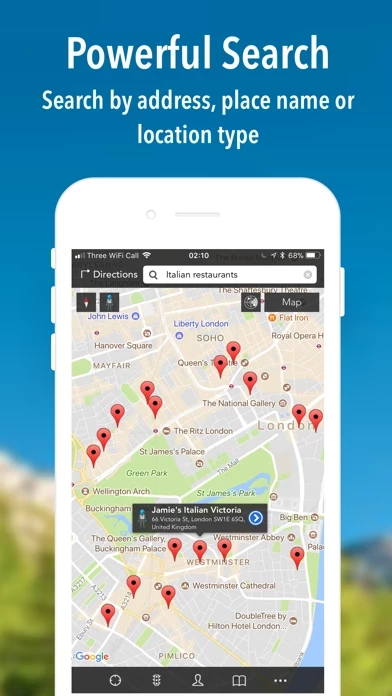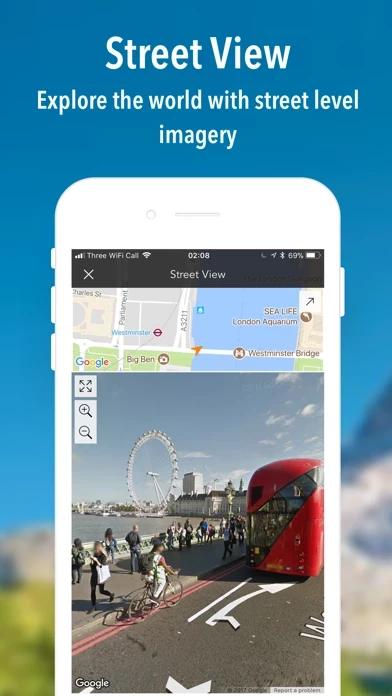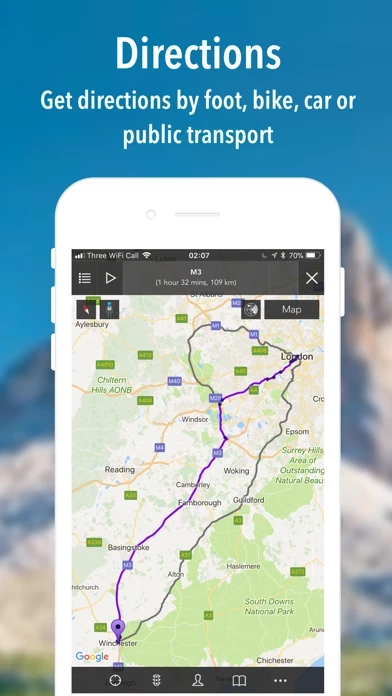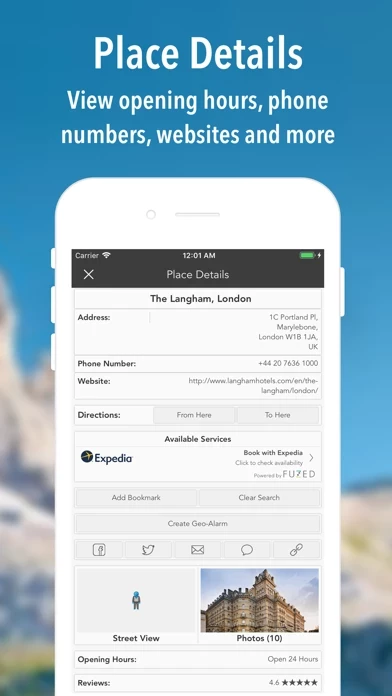iMaps for Google Maps Reviews
Published by Apptility Limited on 2019-02-22🏷️ About: iMaps+ is an iOS app that brings Google maps, directions, and street view to your device. It allows you to search for places of interest, get step-by-step directions, and access street view. You can also book hotels, record journeys, and set up notifications for specific locations. The app supports multiple languages and offers map overlays, including live traffic and public transport lines.