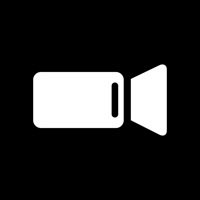Cross DJ - dj mixer app Software
Company Name: MIXVIBES
About: Creative music apps for DJs and producers
Headquarters: , , .
Cross DJ Overview
What is Cross DJ?
Cross DJ is a free DJ app that has been praised by Mixmag, Digital DJ Tips, DJ TechTools, and Best-dj-software.com. It offers accurate BPM detection, stable sync, customizable pitch range, and manual pitch bend. The app also has outstanding audio performance with realistic scratch sound, audio FX, loops, hot-cues pads, and sampler. It allows users to record their mix and share it on SoundCloud, Facebook, and Twitter. Cross DJ has an intuitive interface with an industry-standard DJ setup, 3-band mixer, iTunes integration, and SoundCloud integration. The app also offers in-app purchases for advanced audio, essential effects, beat effects, morph effects, sampler, and harmonic mixing.
Features
- Accurate BPM detection
- Stable sync
- Quantize mode
- Customizable, manual pitch range
- Progressive, manual pitch bend
- Split audio
- Automix
- Realistic scratch sound
- Audio FX
- Loops
- Hot-cues pads
- Sampler
- Record and share
- Keylock mode
- Key detection
- Autogain
- External mixer
- MIDI controllers
- Multichannel audio
- Industry standard DJ setup
- 3-band mixer
- iTunes integration
- SoundCloud integration
- Portrait mode
- Large pads and controls
- In-app purchases for advanced audio, essential effects, beat effects, morph effects, sampler, and harmonic mixing.
Official Screenshots
Cross DJ Pricing Plans
| Duration | Amount (USD) |
|---|---|
| Billed Once | $25.00 |
| Weekly Subscription | $10.52 |
| Monthly Subscription | $1.87 |
**Pricing data is based on average subscription prices reported by Justuseapp.com users..
Product Details and Description of
"The best free DJ app" - Mixmag "Quality app" - Digital DJ Tips "Beautiful design & faster performance" - DJ TechTools "Clean, simple & professional look & feel" - Best-dj-software.com /// MIX IN PERFECT SYNC • Accurate BPM detection of your music, down to the last decimal • Stable sync: one-press & the 2 tracks never go out of phase • Quantize mode: hot cues & loops are automatically set on the beat • Customizable, manual pitch range (4 to 100%) • Progressive, manual pitch bend • Split audio: pre-listen tracks in your headphones before mixing them (In-App Purchase) • Automix: Cross DJ mixes your tracks & play music automatically, from any sources (playlist, album, etc.) /// OUTSTANDING AUDIO PERFORMANCE • Realistic scratch sound - as on real turntables • Audio FX: Hi & Low-Pass, Echo, Delay, Flanger, Chopper, Roll, Phaser, Brake & much more (In-App Purchase) • Loops (16 to 1/32), slip loops, 16 large hot-cues pads • Sampler: 72 samples, synced to the main player (In-App Purchase) • Record your mix & share it to SoundCloud, Facebook & Twitter (In-App Purchase) • Keylock mode: change BPM without affecting the tone (In-App Purchase) • Key detection: detect the key of the songs and know which tracks sound good together • Autogain : automatically equalizes the levels of 2 tracks + Autosync • External mixer: control EQs and crossfader with hardware mixers • MIDI controllers: Pioneer DDJ-WeGO1&2, Mixvibes U-Mix Control Pro I & II, Numark Mixtrack Pro I & II, Numark iDJ Live I & II, Hercules DJ Console RMX 2, Hercules DJ Control Instinct, Hercules DJ Control AIR, Vestax Spin2 • Multichannel audio for USB compliant multichannel soundcard /// INTUITIVE INTERFACE • Industry standard DJ setup: 2 decks, crossfader, Cue/Play/Sync buttons • 3-band mixer with DJM EQ preset • iTunes integration: sort tracks by BPM, title, artist, album or genre • Mix SoundCloud: your SC account, in Cross DJ, for free. Fast loading of tracks • Sort your music library by title, artist, album, BPM or length • Play MP3, AAC, WAV & AIFF • Separate tabs: swipe to display different panels on each side • Portrait mode: big single player • Change each deck’s color: blue, orange, red, yellow, green, purple, pink • Large pads & controls /// IN-APP PURCHASES • Record & Share: HQ live recording of your mixes + share • Automix: let Cross DJ mix your tracks automatically • Advanced audio: split audio + external mixer + sound card output • Essential effects: Hi-Pass, Low-Pass, Delay • Beat effects: Transform, Brake, Roll, Chopper • Morph effects: Phaser, X-Phaser, Jet, Crush, Bliss • Sampler: 8 (iPhone) to 12 pads (iPad), 72 samples • Harmonic mixing: keylock & key detection • Value Pack: unlock all features ***Due to copyright reasons, recording mixes with streamed tracks from SoundCloud is not possible. /// FOLLOW MIXVIBES YouTube: www.youtube.com/mixvibes Twitter: https://twitter.com/mixvibes Facebook: www.facebook.com/mixvibes Check out Cross DJ for laptop: www.mixvibes.com/crossdjmacpc"
Top Reviews
By Azarel R.
Please fix this
So I’ve been using this app for a year, with my Mix2go, it’s pretty awesome, but for some reason now I have to login through a website for SoundCloud, I logged in, but for some reason it shows this thing of a premium membership, but I ignored it. When it showed me that I can safely go back, it redirected me to songs, basically iTunes songs, and nothing showed up, I can’t figure out how to get my songs and the premium membership still showed up. I tried logging out and logging in again, but it did not work. I see that you guys normally listen to reviews, so is it ok if u guys respond to this? I don’t get it, I’m I supposed to pay now to use the SoundCloud on the app??
By Steve75x
Small but powerful
Would like to see more controllers or at least current version like ddj-sb is supported but not sb2? Works great w iPad mini 2 and mixtrack pro I. I use camera kit 3 that has built in power port. Charges iPad at the same time. App has been very reliable I load music onto iPad with iTunes before set and then put iPad in airplane mode during set. I wanted to update that I have done several gigs now with this setup and no problems at all.
By L_Trixx
Mostly great except for one bug that encounter often
This app is great for just getting down simple transitions and the feel of what a real deck feels like and works pretty well. But when connecting to sound cloud go about 1 out every 10 songs I try to play it will only play 1/4 or so of the song the cut off. And now whenever I try to play those songs it still cuts off at the same early point . I’ve tried deleting and redownloading but it keeps happening and oddly enough the same songs. I hope they can find a way to fix it cuz it always happens to be a new song I’ve been waiting to play and then I can’t even use the song .