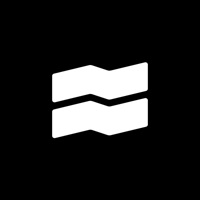Naughty or Nice Scan Status
Last Updated on 2024-04-21 by First Class Media B.V.
I have a problem with Naughty or Nice Scan
Are you having issues? Select the issue you are having below and provide feedback to Naughty or Nice Scan.
Summary of Naughty or Nice Scan Problems 🔥
- The app has not worked for the past two years, which is a major drawback.
- The scanning process could be faster to see results more quickly.
- The free version of the app has annoying ads, which can be distracting.
- The app's accuracy is questionable, as it may not always give accurate results or may be easily tricked.
Have a Problem with Naughty or Nice Scan? Report Issue
Common Naughty or Nice Scan Problems & Solutions. Troubleshooting Guide
Contact Support
‼️ Outages Happening Right Now
-
Started 4 minutes ago
-
Started 17 minutes ago
-
Started 33 minutes ago
-
Started 42 minutes ago
-
Started 48 minutes ago
-
Started 50 minutes ago
-
Started 55 minutes ago