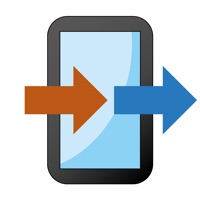Zapya Reviews
Published by DewMobile, Inc on 2025-05-13🏷️ About: Zapya is a file-sharing app that allows users to transfer files from one device to another without the need for cables or cellular data. It supports multiple platforms and provides fast transfer speeds of up to 10MB/second. The app also includes features such as GPS location support, QR code sharing, offline chat, and the ability to lock files into a hidden folder.