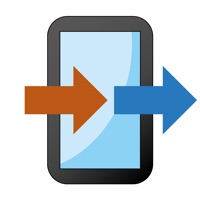Contact Zapya Support
Company Name: DewMobile, Inc
About: DewMobile is an internet corporation focused on the development of apps for the global market.
Headquarters: Beijing, Beijing, China.
Zapya Customer Service 💢
The following contact options are available: Pricing Information, Support, General Help, and Press Information/New Coverage (to guage reputation). Discover which options are the fastest to get your customer service issues resolved.
NOTE: If the links below doesn't work for you, Please go directly to the Homepage of DewMobile, Inc
Verified email
Contact e-Mail: feedback@dewmobile.net
More Matches
Get Pricing Info for DewMobileContact DewMobile! Or Contact Support
Need help using DewMobile? Try their Help Center now!
DewMobile in the News!
Social Support and Contacts
DewMobile on Facebook!
DewMobile on Twitter!
DewMobile on LinkedIn!
3 Most reported problems 😔💔
Regarding to connnection
by Mohammadhaider
This app is now not working with the iphone 7 ios 13.3
several time i tired to find out what is the problem but still I’m stuck to this problem’
It is connecting with pc and other phones but between the connection suddenly it disconnect and it let us to send or receive the files’
It work very good with ios 12 but now it is not work please review our issue and solve our this problem thanks your bests app
This version doesn’t connect on ios 14
by Ksjxjsla
This app was working great until I updated it few weeks ago, right after I updated my iphone to ios 14, I’m not able to connect most of the time. I’d go to my settings and conect to the wifi network, but when I go back to my zapya app, it’s doesn’t join the group, please fix this
Great until Now
by Shufflinrobot
This app was great, until it now freezes upon opening it up. It just shows the bottom menu and a blank screen and tapping any of the buttons don’t work. I’ve waited 10 minutes and same thing occurs. I’ve reloaded the app by swiping out, restarting my iPhone, and even reinstalling the app. Nothing seems to be the fix.
Please fix soon.
Have a Problem with Zapya - File Sharing? Report Issue
Why should I report an Issue with Zapya - File Sharing?
- Pulling issues faced by users like you is a good way to draw attention of Zapya - File Sharing to your problem using the strength of crowds. We have over 1,000,000 users and companies will listen to us.
- We have developed a system that will try to get in touch with a company once an issue is reported and with lots of issues reported, companies will definitely listen.
- Importantly, customers can learn from other customers in case the issue is a common problem that has been solved before.
- If you are a Zapya - File Sharing customer and are running into a problem, Justuseapp might not be the fastest and most effective way for you to solve the problem but at least you can warn others off using Zapya - File Sharing.