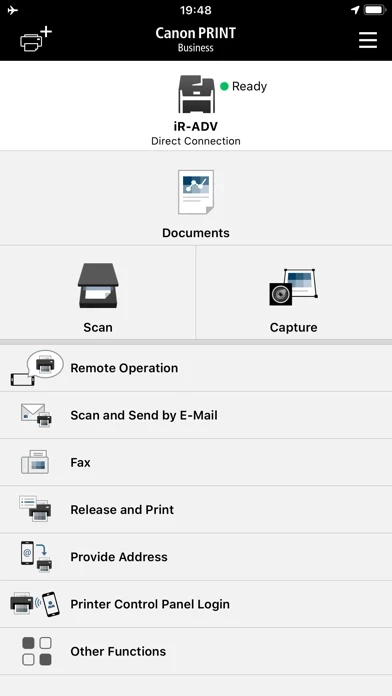- Print scanned data, images, documents, camera roll photos, and web pages.
- Read scanned data from a multi-function device.
- Image capture with a camera.
- Extract characters from data and create text-searchable PDF files by connecting with Readiris for iPad (iPad only).
- Work with files in local or cloud storage.
- Automatically detect multi-function devices and/or printers on a network, or manually search for them by specifying an IP address or DNS.
- Search multi-function devices and/or printers with Bluetooth.
- Touch the mobile terminal to log in to the multi-function device and/or printer (Bluetooth installed machine).
- Register multi-function devices and/or printers with a QR code.
- Check the print settings, and print data held in a multi-function device or printer.
- Use the address book of a mobile terminal in place of the address book registered in a multi-function device.
- Check the condition of a multi-function device or printer in detail, such as device status etc., via its Remote UI.
- Support VoiceOver (some English and Japanese screens only)
- Use the Remote Operation function to display the control panel of the multi-function device and/or printer on a mobile terminal.
- Use the app to send faxes or scan and send by e-mail from a multi-function device or printer.
- Set output method, department ID management, output size, copies, print range, source, select color, 2-sided, staple, 2 on 1 with the print function.
- Set color/select color, resolution, original size/scan size, file format, 2-sided original/2-sided, original type, density, original placement with the scan function.
- Supported devices include imageRUNNER ADVANCE series, Color imageRUNNER series, imageRUNNER series, Color imageCLASS series, imageCLASS series, i-SENSYS series, imagePRESS series, LBP series, Satera series, Laser Shot series, and Business Inkjet series.
- Some device models do not support Canon PRINT Business. Check the list of supported device models on the Canon PRINT Business support page of the Canon website.
- For printing with PIXMA series, MAXIFY series, or SELPHY series devices, use Canon PRINT Inkjet/SELPHY.
- For scanning with imageFORMULA series devices, use CaptureOnTouch Mobile.
- Required conditions include connecting the iPhone or iPad to a wireless LAN access point and connecting the multi-function device and the access point by LAN or wireless LAN.