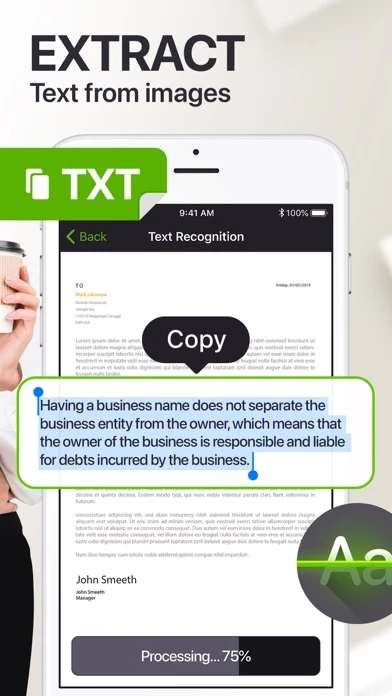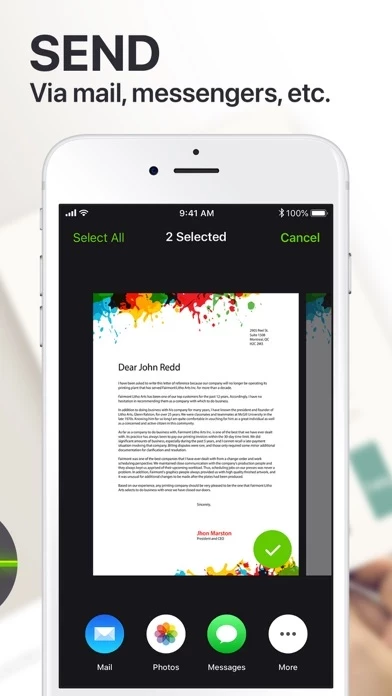My Scanner Reviews
Published by Dream App Studio UAB on 2025-04-18🏷️ About: Scan documents to PDF, save and share them with a few taps. Download an indispensable business tool and enjoy the easiest scanner app on the App Store! YOU CAN INSTANTLY SCAN: • Contracts for your business partners to save precious time; • Business cards to keep all you business contacts handy; • Receipts and bills to track your expenses; • Handwritten notes to save best ideas on your device; • Book pages and ma.