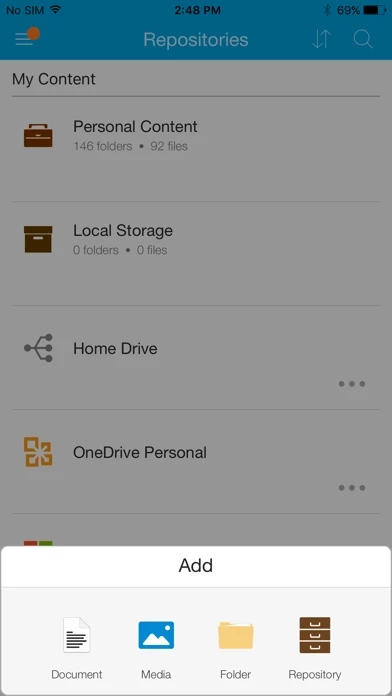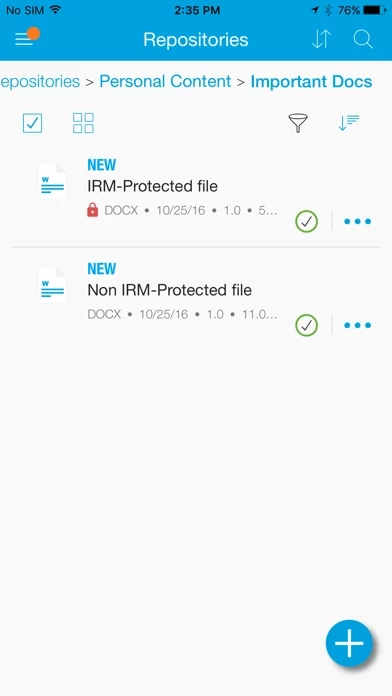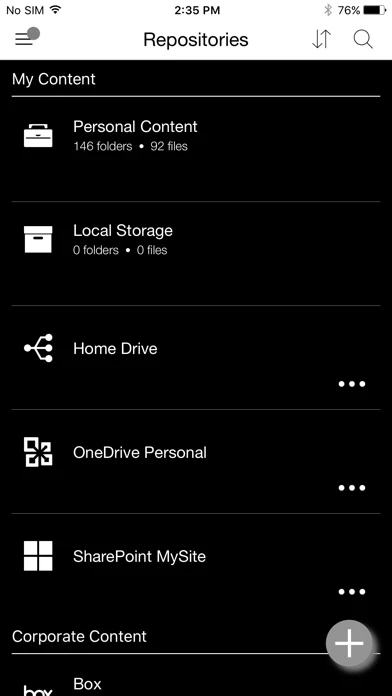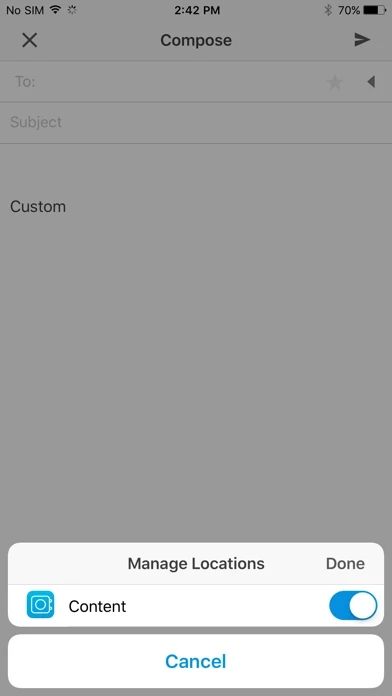As a training manager for Walmart, I utilize computer based modules to facilitate the training of my participants.
Content has all of the functionality of BINDER (a similar app) with some additional features and functionality.
For example, I can highlight (in any color), underline, strikethrough, free-write, type text, or insert text boxes, insert audio notes, insert pictures, shapes, lines and arrows.
I have never had Content crash, and I have used it for 6 months almost daily. I am using this on an iPad Pro 9.7, so maybe the other reviewer had an older machine (I cant speak to what I do not have).
I love how easily I can organize my training modules in multiple folders, and that I can have 5 different modules open on the screen at the same time (with individual tabs). I have not run into any issues with utilizing my Apple Pencil with Content either, which was a constant problem with both Binder and PDF MAXpro (they often froze during the use of my pencil).
If you are a business professional, educator or trainer, and need a simple to use app that will allow detailed note taking and editing of PDF files, this is Content for you.
THANK YOU this app LOCKER TEAM!!