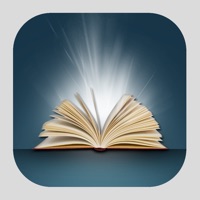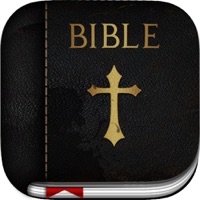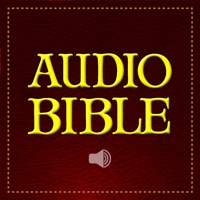Bible Gateway Status
Are you having issues? Select the issue you are having below and provide feedback to Bible Gateway.
Problems reported in the last 24 hours
Summary of Bible Gateway Problems 🔥
- Reading plans don't have an option to read from Genesis to Revelation
- Inconsistent and undependable performance
- Bugs and lack of response from support
📋 53 Reported Issues:
Unable to get the app
Hi, I am having a problem with the app on my Samsung A53 phone. If I go to the daily bible reading plan, I get the message: "There is no reading for today". I have tried forced stop, uninstalling and reinstalling the app and phone reboot. Do you have any suggestions? I like the app and it has worked on this phone well for the last year until now. Thanks! Duane
App keeps reverting back to genesis each time i open it although I'm reading the psalms.
The reading plan always says "there is no reading selection for this day" and then exits. App removal and reinstall doesn't help. I think it started happening after the last Android update
I’ve had issues with BG since ads began. At each and every use the app opens ok but I can’t open the ‘read the Bible’ section. It only appears as a blank white screen. So I delete the app, reinstall and it then works fine until the next use. I have cleared iOS data and cache, then iOS storage. Nothing has worked. Could be time for another app, or just return to a real bible.
Last couple of days in reading plans I get the message "there is no reading selection for this day". I tried restarting my device and even reloaded the app.
Reading plan does not work, pop up indicates there is no reading selection for this day! Please fix!
Resources will not open. Just says errored.
I have written before but no reply I have deleted bible gateway and reinstalled doesn’t help. I read in Proverbs and next day when go back to history brings up Jerimiah even though I delete that. I don’t want to have to type in each day where I left off day before. Frustrated with the app need to look for another Bible reading app that works. Can’t you fix this?
When I just upgraded my phone I keep getting this pop up going to my browser about winning a prize and I am not going to do anything with that. I just close it out. Also the app crashes off and on. I am concerned I now might have a virus on my brand new phone! This has been the only Bible app I used. I deleted it and tried again but right away that pop up came on my browser again so just deleted it.
Slow. Does not rotate
EX Large font choice does not print ex large
Bible Gateway will not keep my reading history
Very recently, every time I open my app on my Google Pixel, I get these weird ads for games that I can't click out of. I don't know why this started happening.
Can’t open bible gateway on iPad or iPhone..
The app will not open. I will touch it, it will act like it’s opening then crash.
The app will not open. I will touch it, it will act like it’s opening then crash.
For several years I’ve paid the $3.95 for the extra features. A few weeks ago the app would not open on my iPad so I erased the icon and redownloaded. It might have worked once. Same issue on iPhone. Unless it’s corrected I’ll delete app and future payments.
What happened that Gateway Bible app will not work correctly. I've reinstalled it several times. What did they do to ruin what was the best app one so many depend on.
Yesterday, something changed on my Gateway. It's like it did an update, my don't size changed, and I was able to fix that, but my search for books, chapters, and verses is not working. It will let me search for a book, but then won't let me pick a chapter and verse. Or it goes to a random chapter and freezes. What's up?
On my android cell phone the book chapters do not show up and verses stop at 9 when I try to change books. I have uninstalled Biblegateway and reinstalled it and it does not change. How can I fix this?
I updated the Bible Gateway app and the only menu that loads is the NT. How do I access the OT books?
I have used Biblegateway Keyword Search & Passage Search for more than 15yrs. I have 5 versions in each search & use it multiple times daily. I was using it this morning & it just went nuts. It will show the books that have my word, but everything shows 0's instead of how many verses are in each book. If I click on an book, it only says 1 instead of the verses. For some reason it is working in my android, but not in my pc's. I use it CONSTANTLY & feel desperate. The phone is too small & crammed, so I always am using it in my laptops or desktop. I pray that this is a problem that you can fix, because I will be completely lost without it. Please help!!!
Some of the books are showing multiple times. Some chapters and verses are not showing and when I click on a specific book it won’t go to that book but goes to something else.
Good evening All, i need some troubleshooting for the app, the parallel is not working correctly on the app, trying to have different versions of the Bible at the same time and it won’t allow me to, all versions come up the same. If you can give me some tips to help me with this matter. Thanks Tony
Every time I need to go to a different section I have to start from Genesis 1:1, it used to start from where I left off.
The app constantly crashes…up to 10 times per day. When it does stay open long enough for me to read it, the notes I’ve made no longer are attached to the verses to which I attached them. Oftentimes, notes I make disappear never to be found again. This has long been my favorite Bible app, but it is becoming almost unusable. I don’t want to switch, because I have years of notes I’ve made, and I don’t want to lose them. I’ve contacted the company numerous times, and I’ve followed all troubleshooting. It remains unfixed…for months.
Randomly crashes. No longer links to correct Bible verse. Search doesn’t show all the scriptures that have the word searching. Notes made over years no longer have the scripture link with the notation. Keep hoping it will start working properly again
I have reported for several months now that I can not read the Bible because its blank and so is the dashboard. Verses and chapters end when they are not supposed to. And the Audio doesn’t play through every book. I used to recommend this app to everyone, but for now I can’t! I use this app daily. I only pray that the developers will get all n of this worked out or replace it altogether
Ever since they updated the app, it’s not working properly. First, I really liked the clicking sound when scrolling thru the various books, chapters & verses — bring that back! Second, it’s become very glitchy: when selecting the book/chapter/verse, it doesn’t open to the one I chose; usually opens to the next verse so I have to scroll up. Then not all the chapters load (e.g., Psalms only shows 50 chapters). Never had these problems before the “new & improved” format. Guys, if it ain’t broke, don’t fix it!
My mobile app has been acting strange for awhile. I blamed it on my phone…then I updated to the subscription…to no avail. When I go to click to read the Bible….it shuts down. This can go one 2-3 times then it behaves. I also started seeing “abc’s” in the scripture every sentence or so. It leads to nothing…but very annoying. I’ve tried to update and finally got the subscription…no changes. what to do????
Hello, No text shows up when a reference is entered (e.g. 2 Corinthians 1) for any translation. Very inconvenient! Can you suggest an alternative resource? Thank you!
The bible reading section does not seem to work any longer. I have closed down the app, restarted, and closed down IOS, and still no solution
All chapters aren’t appearing (eg Psalm is only listing 50 divisions in the scroll menu) Also son verses in app have typos
The Bible Gateway audio control panel disappeared yesterday. I turned my iPhone and iPad off, uninstalled and reinstalled the app, and updated the operating system on both devices. A ticket #429249 was assigned 9/23/23, but I haven’t heard anything yet.
My dashboard is blank. Mt daily reading isn’t the correct date My settings for translation and font size need to be reset daily
Will not change translation
The app opens but it won’t stay open once I tap on the book that I want to start reading, it crashes.
Every time I try to use parallel feature, the app crashes.
My bible reading has stopped since the App stopped working. I get the start screen but the actual scripture won’t open - it’s blank.
The app no longer allows me to compare translations. Now, if I want to see a different translation I have to change the default translation. Also the app often crashes when I pull up a scripture and I have to go back into the app and start over again.
I have used biblegateway for years. In the last week the app has stopped working properly: 1) opens on an audio page (which I have never used); 2) will not change translations; 3) when trying to copy and paste, sentences are either garbled or various words and sentences are left out; 4) when searching for a specific verse, will sometimes begin automatically with the first verse of a chapter rather than the verse specified; 5) sometimes won’t do a word search. It is very difficult to use right now. Any suggestions?
I use this app often, have never had any problems until now. Three days ago the app worked fine, now it has glitches. Once I close the app, it loses my place where I left off reading (I’ve never had to bookmark my spot). It restarts at Genesis chapter 1 every time (I use the audio Bible) I open the app. When I change the book I’m reading and click on the chapter I want to read, I have to do it twice before I get the correct chapter. It goes to chapter one no matter which chapter I choose at the beginning. Also, the chapter numbers “flicker” and jump on occasion when I choose the one I want to listen to.
Since the new look to the website, it always opens on my iPhone on the screen for audio starting at Genesis 1. It will not go back-and-forth between translations anymore. I have deleted the app and reinstalled. No change.
When copying a scripture, after I paste the verse certain words are not copying.
Biblegateway app crashes essentially when highlighting. When highlighting is successful the text jumps to the top of the chapter. Application opens to audio screen instead of desktop upon initial opening of app.
Audio isn’t working, app does not sync with Our Daily Bread. Cannot select scriptures at all.
App crashes without warning esp if I try to highlight a verse or change chapters. Defaults to Genesis 1 every time I open it. I have seen ad banners on the app a couple times. Never used to see ads at all. A couple days ago, the app changed its layout slightly. Could the new “update/look” be the reason for these issues?
Google seems to have overtaken app. Ads constantly (which I never had before). Tho I close them I still cannot get Bible App to respond. I did the hard shut down.
The audio in Bible Gateway is not working correctly. It will not play my selected passage… It defaults back to Genesis 1. I have rebooted my phone, uninstalled and installed Bible Gateway, with no results
App keeps going back to Genesis 1 every time I open it today, and the audio won’t play.
I choose a book I want to read and it plays Genesis 1. It does not allow you to pick the reader either. It stops playing if you change the reader. I have restarted my phone, I have deleted & reinstalled the app. Nothing works. It also changed the size of my font to large and I can’t change it back. It’s a mess.
I upgraded today but the app is not able to “load” so it’s like I haven’t upgraded at all. Suggestions? Thanks! Norma
Have a Problem with Bible Gateway? Report Issue
Common Bible Gateway Problems & Solutions. Troubleshooting Guide
Contact Support
Verified email ✔✔
E-Mail: appsupport@biblegateway.com
Website: 🌍 Visit Bible Gateway Website
Privacy Policy: http://www.biblegateway.com/legal/privacy.php
Developer: HarperCollins Christian Publishing
‼️ Outages Happening Right Now
-
Jun 07, 2025, 01:49 PM
a user from Davenport, United States reported problems with Bible Gateway : Not working
-
May 31, 2025, 07:59 PM
a user from State College, United States reported problems with Bible Gateway : Not working
-
May 30, 2025, 10:31 AM
a user from Stow, United States reported problems with Bible Gateway : Not working
-
May 30, 2025, 04:06 AM
a user from Tucker, United States reported problems with Bible Gateway : Not working
-
May 30, 2025, 01:19 AM
a user from Minneapolis, United States reported problems with Bible Gateway : Connection
-
May 13, 2025, 09:24 AM
a user from Yuma, United States reported problems with Bible Gateway : Not working
-
May 13, 2025, 05:39 AM
a user from Brentwood, United States reported problems with Bible Gateway : Not working
-
Mar 31, 2025, 04:01 AM
a user from Bandung, Indonesia reported problems with Bible Gateway : Crashes
-
Mar 20, 2025, 02:18 PM
a user from Adelaide, Australia reported problems with Bible Gateway : Connection
-
Feb 15, 2025, 12:00 PM
a user from Port Charlotte, United States reported problems with Bible Gateway : Not working
-
Started 1 minute ago
-
Started 10 minutes ago
-
Started 14 minutes ago
-
Started 14 minutes ago
-
Started 15 minutes ago
-
Started 18 minutes ago
-
Started 18 minutes ago