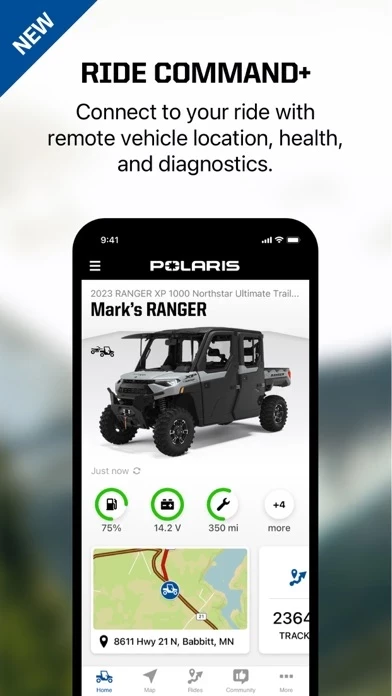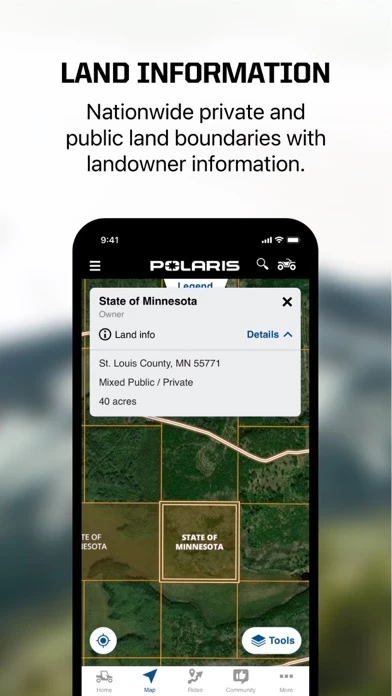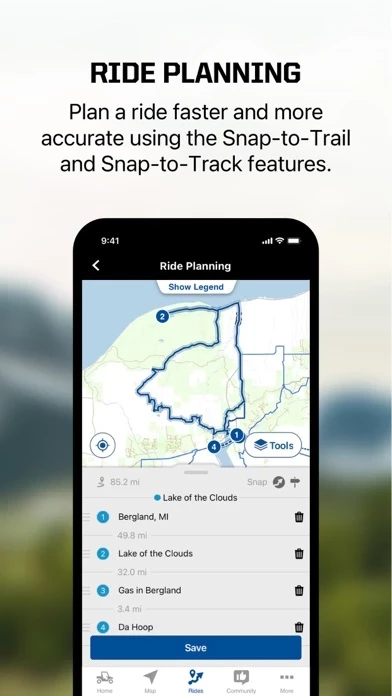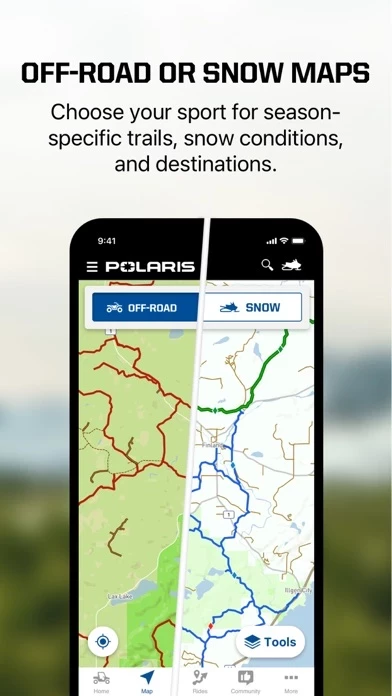Polaris Reviews
Published by Polaris Industries on 2025-04-23🏷️ About: The app is designed to provide powersports owners with access to their vehicle and riding details, allowing them to plan their trips with greater confidence and peace of mind. The app offers features such as My Garage, Rides & Community, and Shopping & Support, which help users stay on top of their maintenance schedules, plan their rides, and find gear and accessories to elevate their ride.