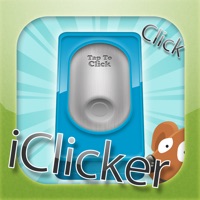CP Clicker Status
Last Updated on 2025-03-28 by Ricoh Co., Ltd.
I have a problem with CP Clicker
Are you having issues? Select the issue you are having below and provide feedback to CP Clicker.
Summary of CP Clicker Problems 🔥
- Misleading title as it claims to be an auto clicker but it is not.
- Requests access to private information such as camera and location.
- Captured videos that cannot be accessed or viewed.
- Users feel like the app is trying to hack them.
- Some users downloaded the app for no reason and found it to be a scam.
Have a Problem with CP Clicker? Report Issue
Common CP Clicker Problems & Solutions. Troubleshooting Guide
Contact Support
Verified email ✔✔
E-Mail: zjc_clicker_support@jp.ricoh.com
Website: 🌍 Visit CP Clicker Website
Privacy Policy: https://www.ricoh.co.jp/software/other/clickablepaper/clicker/legal/android_en.html
Developer: Ricoh Co., Ltd.
‼️ Outages Happening Right Now
-
Started 4 minutes ago
-
Started 8 minutes ago
-
Started 16 minutes ago
-
Started 18 minutes ago
-
Started 28 minutes ago
-
Started 37 minutes ago
-
Started 41 minutes ago