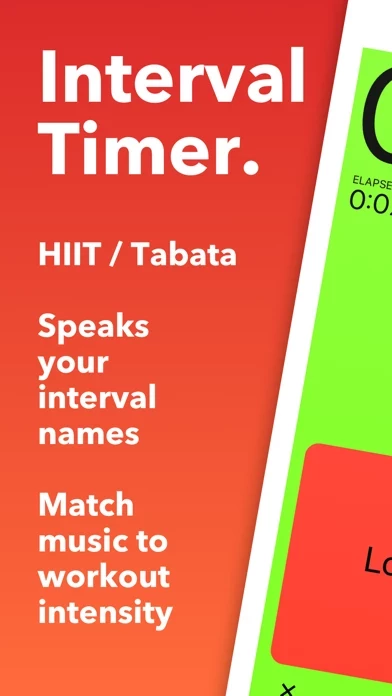Seconds Interval Timer Reviews
Published by Runloop Ltd on 2023-03-20🏷️ About: Seconds Interval Timer is a popular interval timer app that is recommended by personal trainers and celebrities for Tabata, HIIT, and Circuit Training workouts. It features a full-screen colored display, templates for different types of workouts, and the ability to assign music per interval or per interval timer. The app also runs in the background while using other apps and can be shared with friends. Additionally, the app offers a stopwatch and countdown timer with preset durations. It can also use Apple Health to save workouts and calculate calorie expenditure.