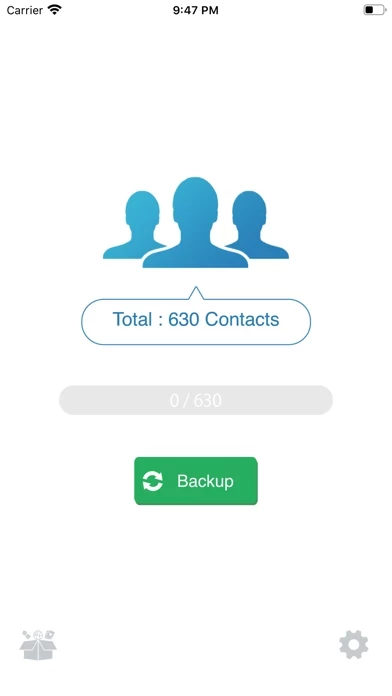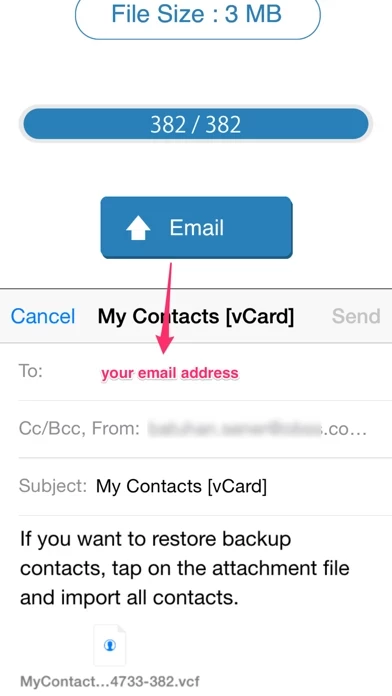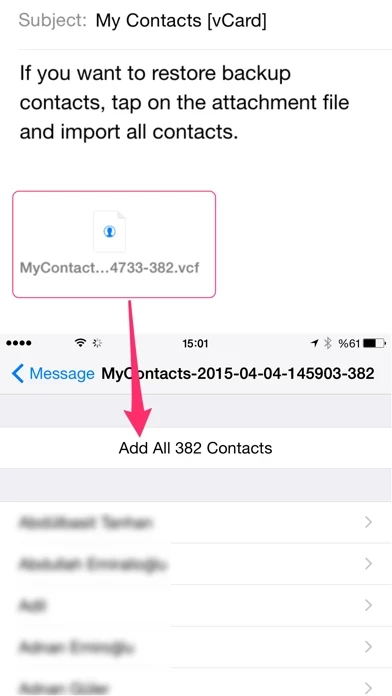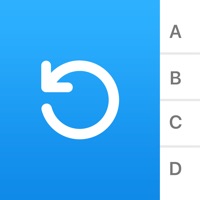My Contacts Backup Pro Reviews
Published by GLOBILE BILISIM BILGISAYAR HIZMETLERI ILETISIM DANISMANLIK SANAYI TICARET LIMITED SIRKETI on 2020-08-23🏷️ About: My Contacts Backup Pro is a mobile app that allows users to backup and restore their contacts without the need for a computer or synchronization. The app enables users to backup all their contacts with a single touch and send it to themselves as a .vcf attachment via email. The app also allows users to easily restore their contacts by opening the .vcf file in their mailbox.