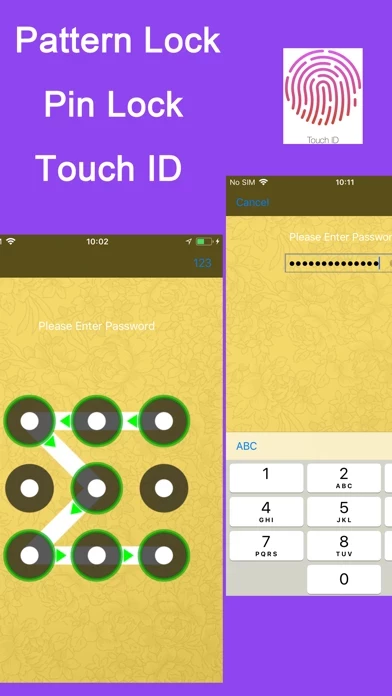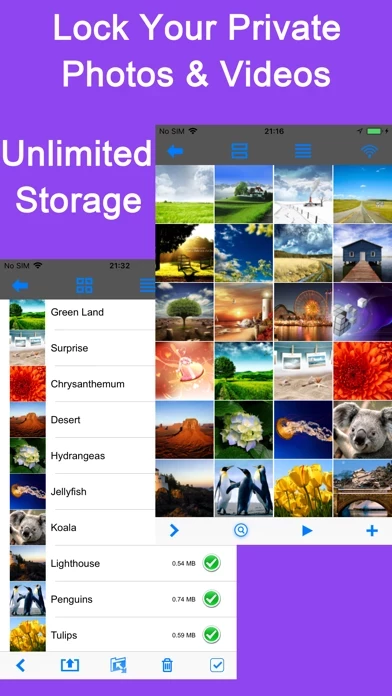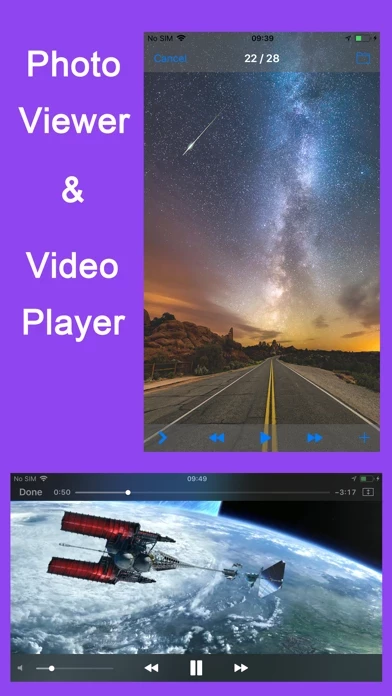I’ve always had a good experience with PhotoVaultLockPhotosAlbum, until the most recent update. They changed PhotoVaultLockPhotosAlbum name to Media and completely changed the format. I had no idea what to do when I unsuccessfully attempted to login with the password I had always used. The developers gave NO info on what to do or how to proceed with the new layout. Thankfully, due to a very helpful review, I have also had success with this fix. Type “reset password” (without the quotation marks, but include the space and use all lowercase letters) into the password box and then tap “Done”. This will prompt you to create a new password, and then it will ask you to use that new password to login. Based on my experience, it logged me into my account and everything appeared to be just as it was before the update. HOWEVER, after thinking about it a bit, I was curious to see if attempting to reset the password again would work. And it did. So basically, if anyone were to get ahold of your phone and know about this information, they could easily just reset your password and gain access to all your files. Definitely something to think about before storing anything that you don’t want others to see. Hope this helps!